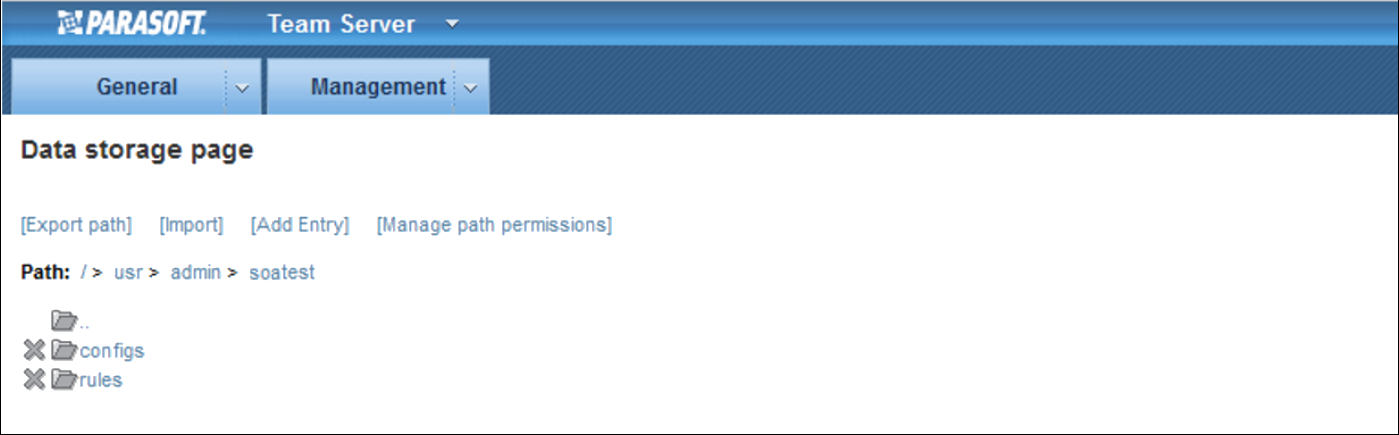Team Server was discontinued in version 2023.1. If you are upgrading from a version prior to 2023.1 and have team configurations, rules and rule mappings stored in Team Server, you can migrate them from your Team Server to a shared location. Be sure that you do this before upgrading DTP to version 2023.1 or later.
To migrate test configurations, rules, and rule mappings from Team Server to a shared location:
- Navigate to your tool-specific folder (for example, SOAtest) on the Team Server. Locate the folders containing:
- your custom task configurations
- your custom rules and the rulemap.xml file with rule mappings
2. Copy the files from the Team Server to the corresponding folders located in a project shared via a source control repository.
3. Specify the new locations of the folders in SOAtest:
Parasoft variables are resolved in paths defining custom configurations and rules.
From the GUI: Go to Parasoft > Preferences > Configurations and configure the locations to User configurations and User rules.
From the command line: Configure the following properties:
SOAtestsoatest.custom.configs.dir=${project_loc:ATM}/configs soatest.custom.rules.dir=${project_loc:ATM}/rulesVirtualizevirtualize.custom.configs.dir=${project_loc:ATM}/configs virtualize.custom.rules.dir=${project_loc:ATM}/rules