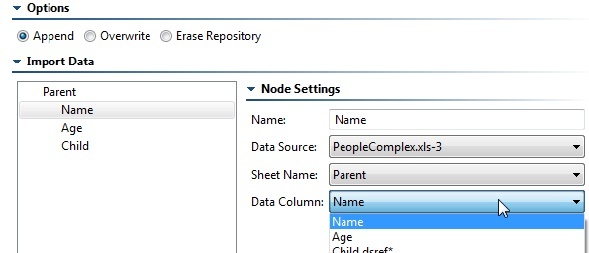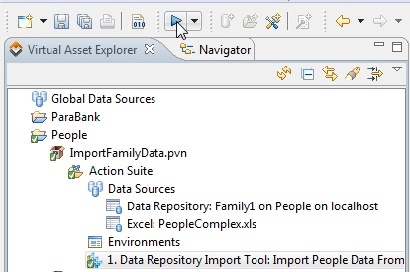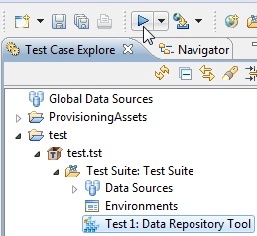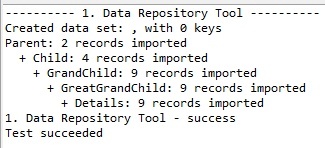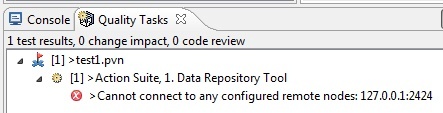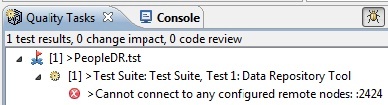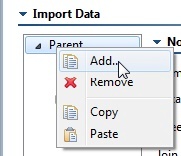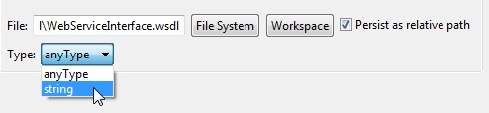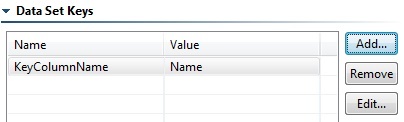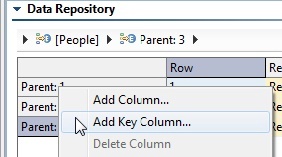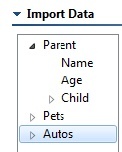Creating a
using the "create parameterized messages from traffic wizard" is the most common way to populate a repository. You can also import data into the repository, as well as manually define the structure and contents.
Excel, WSDL, or schema files can be used to structure and populate a Data Repository. This is accomplished using the Data Repository tool. The Data Repository tool specifies what data to import, how to structure it, and what repository data source should be include with the imported data. The target data source then links the imported data into the desired repository.
To import data into a repository:
- Ensure that the Data Repository Server you will be populating is running.
To an existing (or empty) project, create a new
provisioning action file with an empty action suite: |
Choose
File> New> Provisioning Action (.pvn) file. |
- Enter a file name, then click Next.
- Choose Empty, then click Finish.
- Add a new Repository Data Source to that suite.
- Add the Data Repository tool to that suite:
Right-click the
Action Suite node and choose Add New> Action. |
- Select Data Repository Tool, then click Next.
- Use the available controls to specify how you want to initialize the data and structure, then click Finish. For details on the available options, see Tips for Initializing the Repository.
- Click Finish.
- Configure the Data Repository tool.
- Double-click the Data Repository Tool node.
- Ensure that the Target Repository is set to the Repository Data Source that you just created.
- Indicate whether you want new data to append or overwrite any existing data. If matching records are detected in overwrite mode, they will be replaced. If they are detected in append mode, new records will be added; existing records will not be altered.
- If you want to import additional items into the import data tree, use the Add button.
- Configure the node settings. For details on the available options, see Tips for Initializing the Repository.
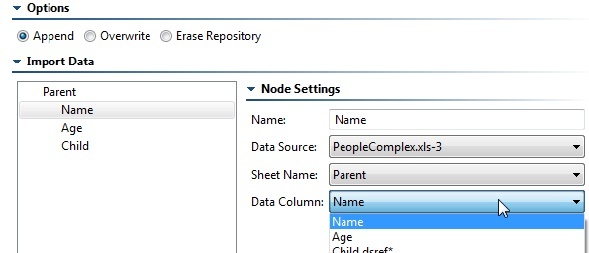
- Select the Data Repository tool that you created, then click the Run toolbar button.
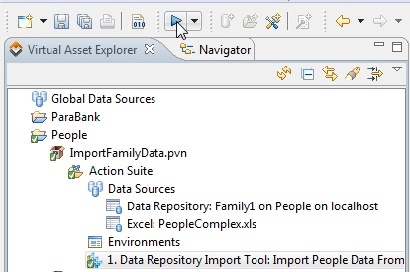
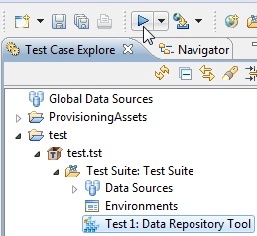
Details on the import will be reported in the Console view.
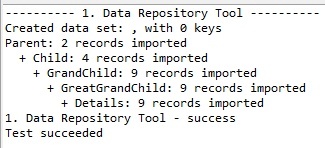
Any problems with the import will be reported in the progress view. For instance, the following message might occur if you are trying to import data into a Repository Server that is not currently running.
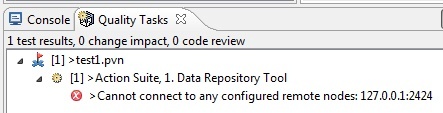
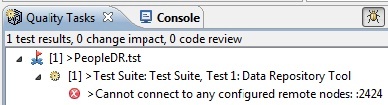
Tips for Initializing the Repository