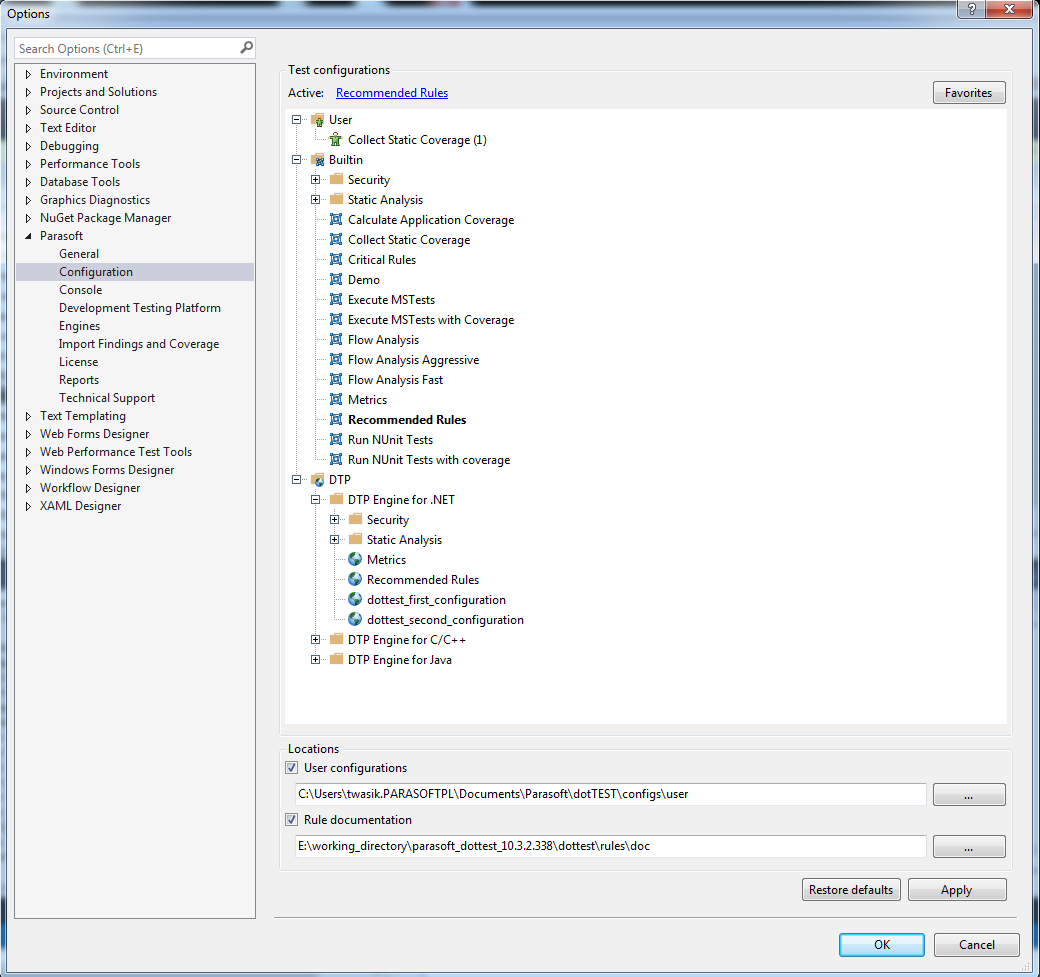The Configuration preference page is an interface for creating, activating, and managing Test Configuration locally. It allows you to:
- Review and run built-in and user-defined test configurations, as well as configurations served from DTP.
- Create, edit, delete and activate new test configurations.
- Manage test configurations stored in the Favorites menu.
- Set up a custom location for user-defined test configurations (use absolute paths).
- Set up a custom location for rule documentation (use absolute paths).
To access the test configuration preference page, click Parasoft in the menu bar and chooseOptions.Then select Configuration.