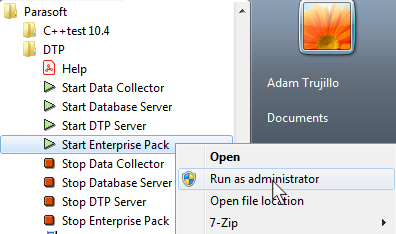Windows
You can start and stop DTP Enterprise Pack from the Windows Start menu. Right-click the Start Enterprise Pack application and choose Run as administrator.
You can also use the Windows services interface to start and stop DTP Enterprise Pack.
...
The start argument starts Extension Designer , Policy Center, and the database.
To stop DTP Enterprise Pack applications, run the dtpservices.sh script with the stop argument:
...
| Command | Output |
|---|---|
dtpservices.sh start | Starts all servers and the database. Also see Configuring Log Rotation for the Database. |
dtpservices.sh stop | Stops all servers and the database. |
dtpservices.sh install-addon | Installs deployed slices into DTP. This command is only available if DTP and Extension Designer are installed as the same user on the same machine. For Windows, the DTP_HOME environment variable is set if DTP is installed on the machine. For Linux, PST_HOME is set under $HOME/.pstrc_<hostname>. |
dtpservices.sh status | Reports the status for DTP Enterprise Pack applications and services. If you are experiencing issues with Extension Designer , Policy Center, or any of your flows, run this command to verify that components and services are running. |
...