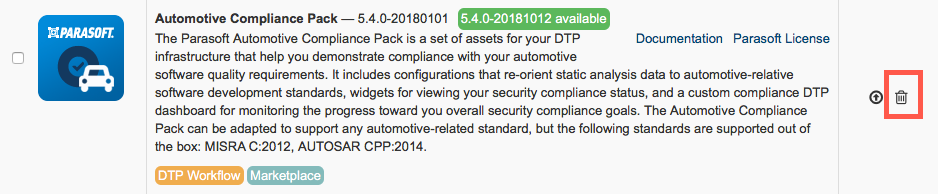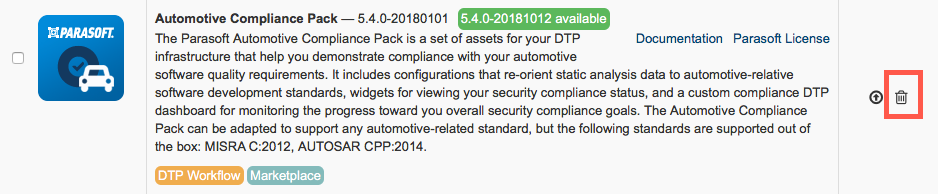...
After the compliance pack files have been installed, the next step is to deploy the artifacts for the compliance standard(s) you want to measure your code against. See the following documentation for instructions:
| Scroll Ignore |
|---|
| scroll-pdf | true |
|---|
| scroll-office | true |
|---|
| scroll-chm | true |
|---|
| scroll-docbook | true |
|---|
| scroll-eclipsehelp | true |
|---|
| scroll-epub | true |
|---|
| scroll-html | true |
|---|
|
Installation Video Tutorial |
...
...
...
...
...
...
...
...
| watch?v=ljqFU6WCxUA | | height | 400 |
|---|
|
|
Upgrading
Although Parasoft extensions are designed to be forward compatible, they are not guaranteed to work in newer versions of DTP or Extension Designer. We strongly recommend installing the latest version of the artifact and removing the previous version.
- Install the newer artifact as described in #Installation.
- Follow the instructions for removing the older artifact from Extension Designer and deploying the newer version. See Upgrading MISRA Compliance.
- After deploying the newer artifact, you can remove the older version from Artifact Manager by clicking the delete button (trash icon). This is optional, but we recommend keeping your DTP environment organized.