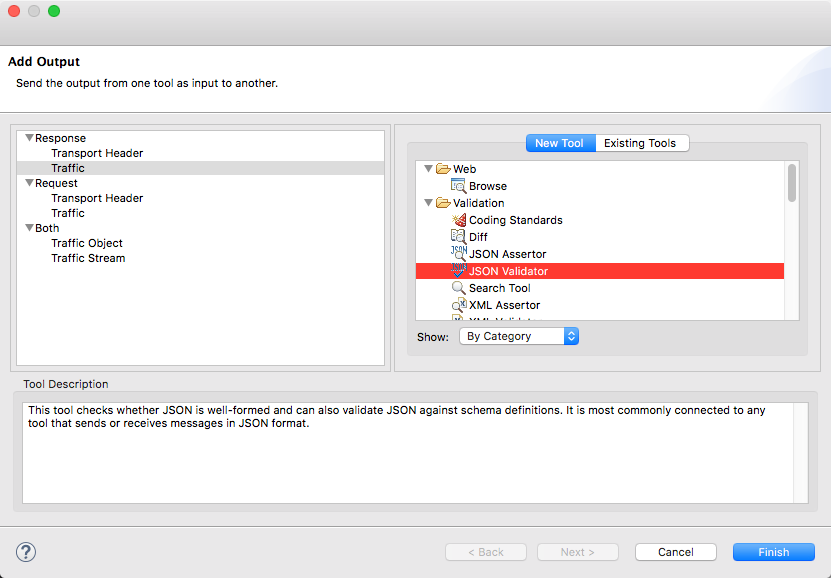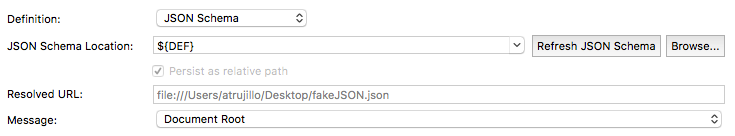...
You can attach a JSON Validator tool to test clients or other tools that exchange data in JSON format.PVA responders or other tools that exchange data in JSON format.test clients, PVA responders, or other tools that exchange data in JSON format.
- Right-click on a tool and choose Add Output...
Select the traffic option you want to validate and choose JSON Validator.
- Click Finish and enable either the Validate against schema or Check well-formedness only option in the Tool Settings section.
- If you are validating that the JSON is well-formed, click Save to finish adding your tool. If you are using the tool to validate against a schema, configure the following options and click Save.
- Choose a type of service definition. OpenAPI/Swagger, RAML, and JSON Schema are supported.
Provide the URL to the definition file. You can also point to an environment variable using the
${variable-name} syntax if a variable has been defined in the suite. The resolved URL will appear if you point to a variable.Choose a service definition message. This field will be pre-populated based on theclientresponderclient theclient or responder it's attached to.
...