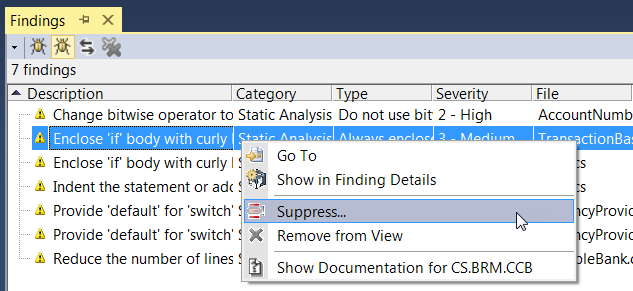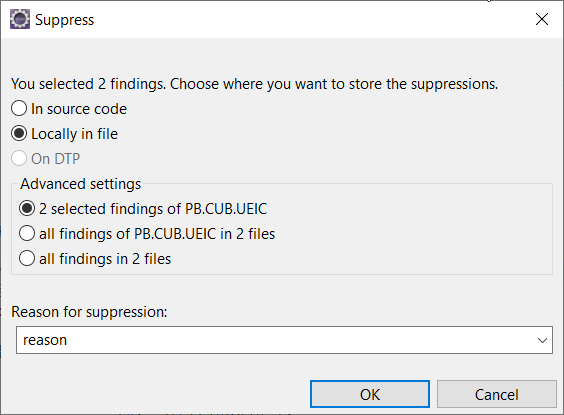...
| Table of Contents | ||
|---|---|---|
|
...
Adding Suppressions
You can suppress individual instances of findings, all instances of a finding type in a file, or all findings in the file from the Findings view.
Right-click on a single finding or a group of selected findings and choose Suppress from the menu.
Enter a reason for suppressing the finding and choose Choose where the suppressions will be stored. You can select one of the following options:
- In source code - The selected finding will be suppressed in code and shared across the team when checked in your source control system.
- Locally in file - The suppression will be stored in a parasoft.suppress file located in the same location as the corresponding source file. See In-file Suppressions for details.
- On DTP- The suppression will be stored on DTP and shared with the team. You can only suppress findings that are already registered on DTP.
Info icon false title Suppressing Findings on DTP The 'On DTP' option is only available for findings that have already been registered on DTP and are suppressed in the subsequent analysis run.
Enter a reason for suppressing the finding.
- Click OK to complete the suppression.
...