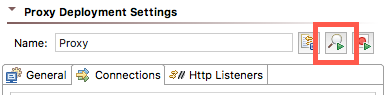...
- Configure your client to point to the message proxy. If you are configuring a REST Client, for example, enter the incoming Proxy URL into the URL field under the Resource tab.
- Click the Start Monitoring button icon in the proxy's configuration tab or right-click the proxy in the SOAtest Server view and choose Start Monitoring.
- Execute the scenario.
- Stop recording by clicking the Stop Monitoring button n icon in the proxy's configuration tab or by right-click the proxy in the server view and choosing Stop Monitoring.
- Open the Parasoft Event Details perspective to access the proxy monitoring logs.
- Choose your log from the History drop-down menu to view details of the interactions passed through the proxy.
...