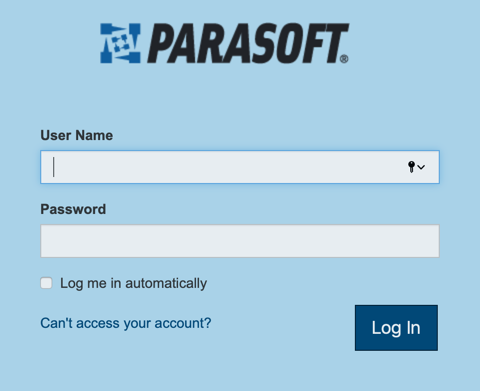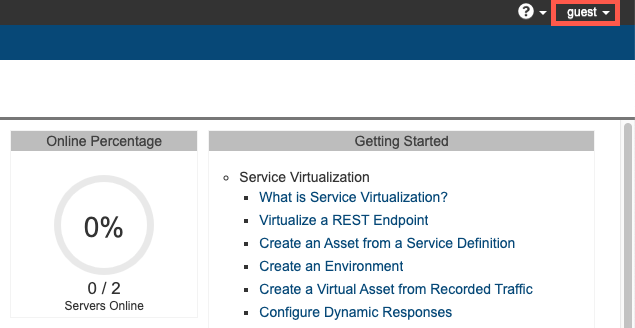If this is your first time starting CTP, you will be prompted to configure anonymous data usage settings, license settings, and the database connection. See Installing and Running CTP for details.
- Open a browser tab and navigate to the host and port where DTP is deployed.
- Enter your Parasoft username and password.
If anonymous access has been enabled, you will be able to browse CTP interfaces and assets without logging in.