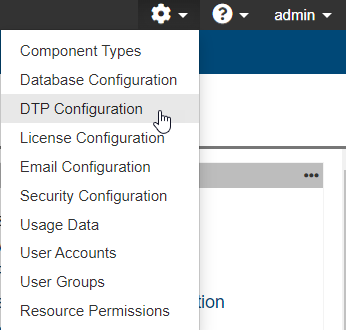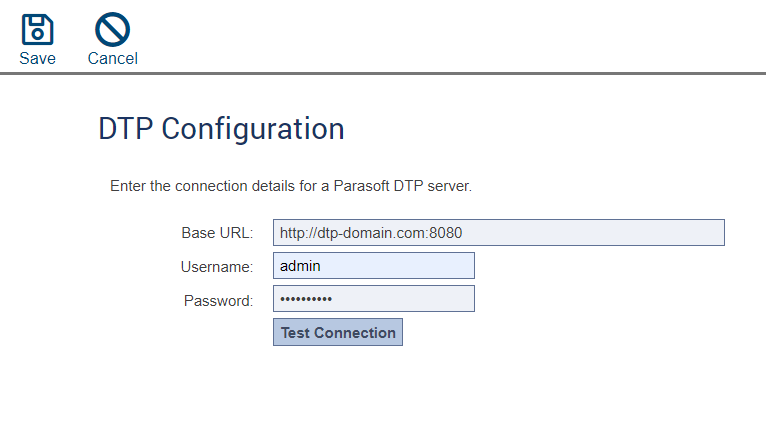The DTP Configuration screen allows you to associate coverage agents with DTP projects. See Connecting CTP to Coverage Agents for more information about CTP and coverage agents.
Choose DTP Configuration from the administration menu (gear icon) to open the DTP Configuration screen.
Configuring a DTP Connection
- Enter the following information for the DTP server:
- Base URL: Full URL (including protocol and port number) for the DTP server.
- Username: Username to be used for accessing the DTP server. Note: if you have configured OpenID Connect for authentication, this field will not be shown.
- Password: Password to be used for accessing the DTP server. Note: if you have configured OpenID Connect for authentication, this field will not be shown.
- Click Test Connection to ensure that the correct server credentials have been entered.
- Click Save.