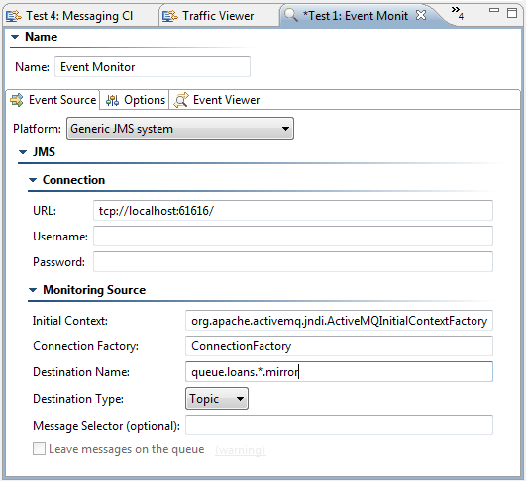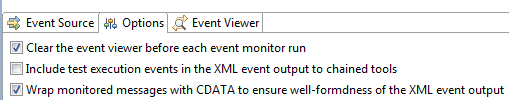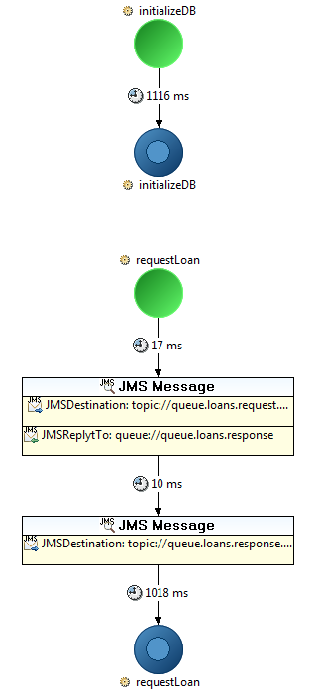SOAtest can give you visibility into messages passing through middleware components and messaging brokers while its running tests against applications. This allows you to trace transaction events as they move throughout multitiered systems—helping you to better understand and debug problems. It also allows you to define validations on the monitored events use these as regression controls for automated test execution.
Monitoring Transactions Over JMS
To see how to gain visibility into transactions over JMS:
- Complete Testing Services Over JMS if you have not already done so.
- Right-click the Loan Processor> Test Suite: Test Suite node, then choose Add New> Test.
- Set up an Event Monitor tool as follows:
- Select Event Monitor, then click Finish. The Event Monitor tool traces the internal events within systems such as ESBs and business applications and allows you to make them part of SOAtest’s end-to-end test scenarios.
- Set up the Event Monitor as follows:
- Platform: Generic JMS System
- URL:tcp://localhost:61616/
- Initial Context: org.apache.activemq.jndi.ActiveMQInitialContextFactory
- ConnectionFactory: ConnectionFactory
- Destination Name: queue.loans.*.mirror
- Destination Type: Topic
- In the Options tab, ensure that Clear the event viewer before each event monitor run is checked.
- Save the Event Monitor.
- Run LoanProcessor.tst. It will succeed.
- Double click the Event Monitor node and open the Event Viewer tab in the panel that opens. You will see a graphical representation of the actions taken after the Event Monitor’s initialization.