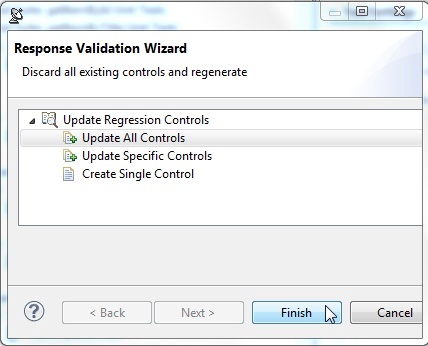When using a data source, a different regression test must be created for each different row of the data source. In the above example, we created the new test by simply updating the old one. In this example, we will do something similar, except with the Diff creation tool.
- Right-click Test 1: getItemByTitle> Response SOAP Envelope -> Diff control generated on <generation time>, then choose Delete.
- Right-click Test 1: getItemByTitle, then choose Add Output.
- In the Add Output wizard, select Response> SOAP Envelope on the left, select Common Tools> Diff on the right, then click Finish.
- Right-click Test Suite: getItemByTitle Positive Test, choose Create/Update Regression Control from the shortcut menu, then choose Update All Controls in the Response Validation Wizard that opens.
The test is run and the editor window is completed. Choose a row from the Data Source row drop-down menu to review the different data source rows.