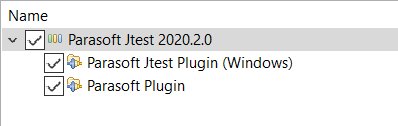The general Parasoft Plugin and the Parasoft Jtest Plugin must both be installed. Follow these steps to install the plugins or update them to a later version:
- Unpack the installation package in any directory.
- Choose Help> Install New Software in the Eclipse menu bar.
- Click Add.
Click Archive and choose <
INSTALL_DIR>\integration\eclipse\jtest_plugin_<version>_eclipse.zip- Select the Parasoft Jtest plugins and complete the installation process. This will install both the Parasoft Plugin and the Parasoft Jtest Plugin.
If earlier versions of the plugins are already installed, an update will be performed instead. - Restart Eclipse when prompted.
Note: If the plugins have been updated, the path to the Jtest Engine (in Parasoft > Engine) will be updated automatically.