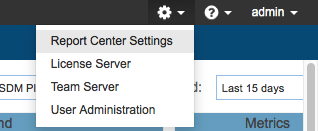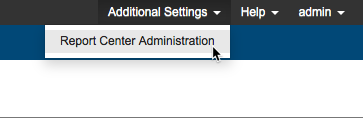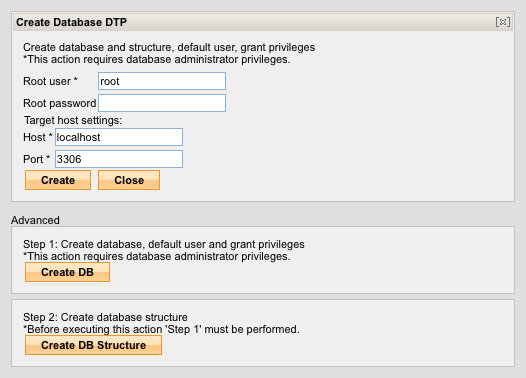See Installing and Configuring the Database for additional information about creating and connecting to databases.
- Choose Report Center Settings from the settings menu
- Choose Report Center Administration from the Additional Settings drop-down menu.
- Choose Settings> Database.
- Select a database type (MySQL or Oracle). See JDBC Drivers for requirements.
- Click Create New and enter your MySQL credentials and host settings.
- Click Create and a database, structure, and default user with appropriate privileges will be created. You can also execute the database creation process as separate steps in the Advanced section (for new DTP and database installations):
- Click Create DB to create a database and default user with appropriate privileges.
- Click Create DB Structure execute database configuration processes specific to DTP.
If you have already created a database, created a default user, and granted the user privileges, you can click Create DB Structure in the Advanced section to execute database configuration processes specific to DTP.
- Click Create.