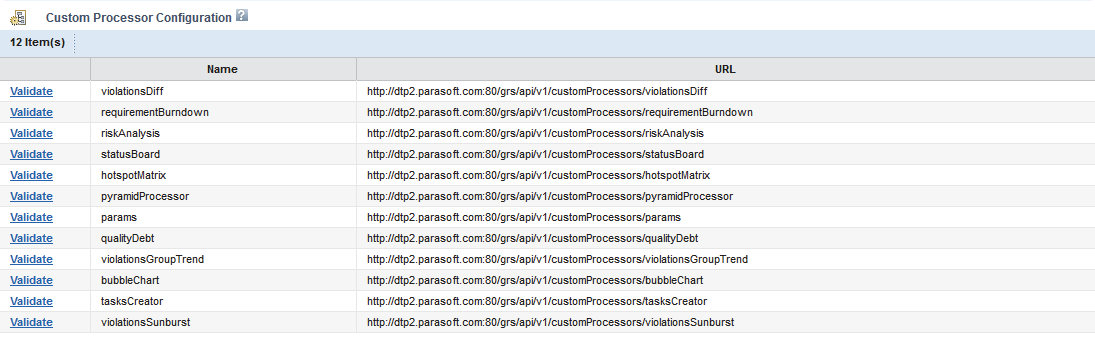Custom processors are services deployed to DTP in a JAR file. The processors expose data that can be used to create custom views of the data stored in the database.
- Choose Report Center Settings from the settings drop-down menu.
- Choose Report Center Administration from the Additional Settings menu.
- choose Settings> Integration> Custom Processors to view the custom processors that have been deployed to DTP.
Deploying Processor Bundles
Deploy processor bundles and any dependency bundles to the [DTP_HOME]/grs/processors directory.
Support for OSGi Bundles
You can deploy custom processors that are registered as OSGi services under the interface class name. The OSGi bundles containing these services, as well as any additional dependency bundles, should be deployed to the [DTP_HOME]/grs/processors directory.