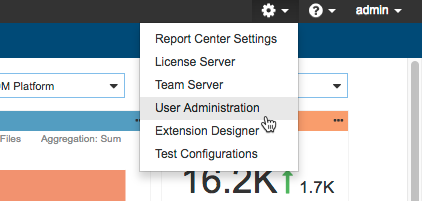Users with administrator privileges can access the user administration page, which is an interface for granting and managing permissions. Choose User Administration from the settings drop-down menu to open the User Administration page:
The user appointed to manage Development Testing Platform should have administrative permissions assigned at the beginning of the security configuration. Those permissions include the following:
- Basic permissions (
pstsec_basicAccess:true): If defined and set, it provides authorized access to the security module. This permission setting allows the administrator to edit defined users and permission groups. - Administration permissions (
pstsec_administration:true): If defined and set, it enables the administrator editing privileges to modify Users section.
The administrative (admin) user already exists in the database. For security reasons, we recommend assigning administrative permissions to the selected user with a unique password.
Also covered in this section: