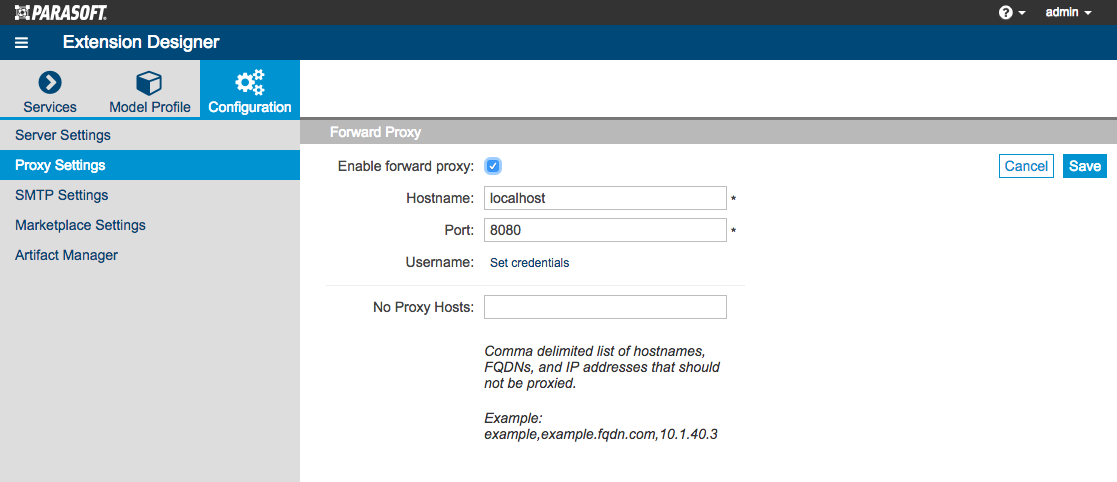The Proxy Settings configuration page is used to configure a forward proxy server with Extension Designer and Policy Center. Configure the proxy settings if your network has limited external connectivity and requires a proxy server for traffic in and out of the network.
- In the Extension Designer Configuration tab, click Proxy Settings.
- Click Edit and enable the Enable forward proxy setting. When enabled, all HTTP(S) requests will be sent through the proxy, including requests to the DTP server (configured in the Server Settings), Marketplace server (configured in the Marketplace Settings), and any requests made by the http request node available in Extension Designer.
- Specify the server settings. If the proxy server requires authentication, a username and password can be configured to authenticate with the proxy server.
- You can specify a list of hostnames, fully-qualified domain names, and/or IP addresses in the No Proxy Hosts field to avoid using the proxy for all HTTP(S) requests to those hosts.
- Click Save.