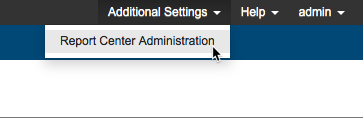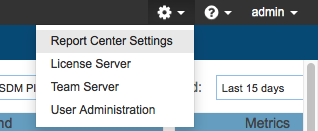Parasoft Test is the infrastructure that facilitates the configuration, usage and interoperation of Parasoft’s family of development testing technologies. Parasoft Test includes the DTP Engines, SOAtest, and 9.x versions of Parasoft C++test, Jtest, and dotTEST. You must configure Development Testing Platform to connect to Parasoft Test to import and use project settings defined Parasoft products.
You can configure the settings for individual projects or globally for all projects. See Configuring Projects for information on configuring DTP to connect to Parasoft Test for individual projects.
Project Settings Override Global Settings
Project-specific settings overwrite Parasoft Test Global settings if they have the same name. This is useful if, for example, a project requires different credentials to access source code.
The following instructions describe connecting to Parasoft Test globally.
- Choose Report Center Settings from the settings menu.
- Choose Report Center Administration from the Additional Settings menu.
- Choose Settings> Parasoft Test Global Settings.
- In the space provided, enter the configuration settings from Parasoft Test (see documentation for your Parasoft Test-based tools).
- Click Save.