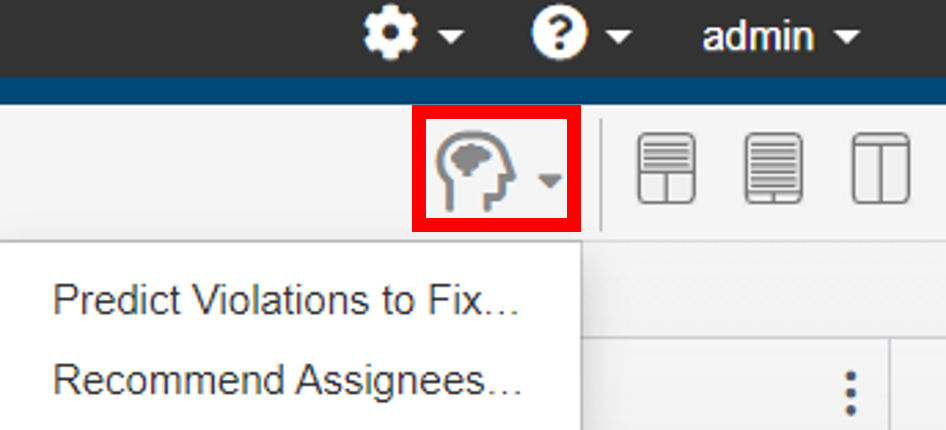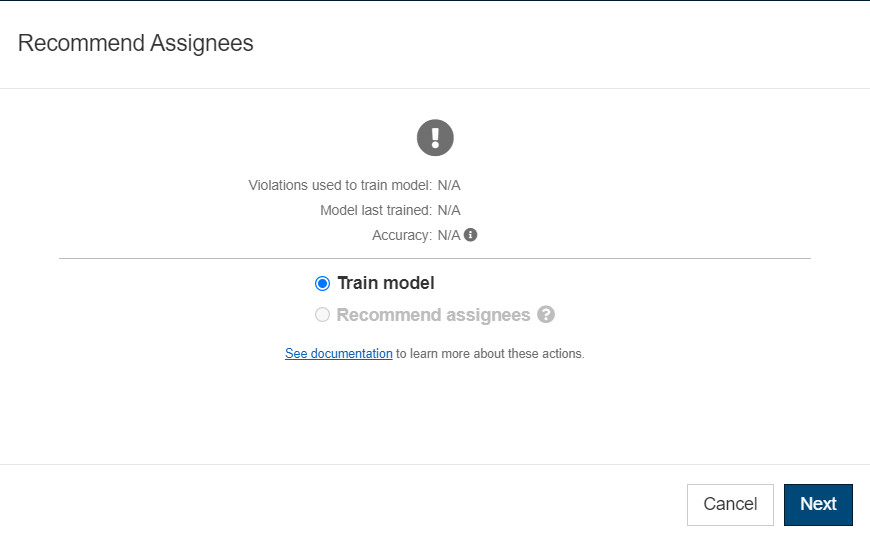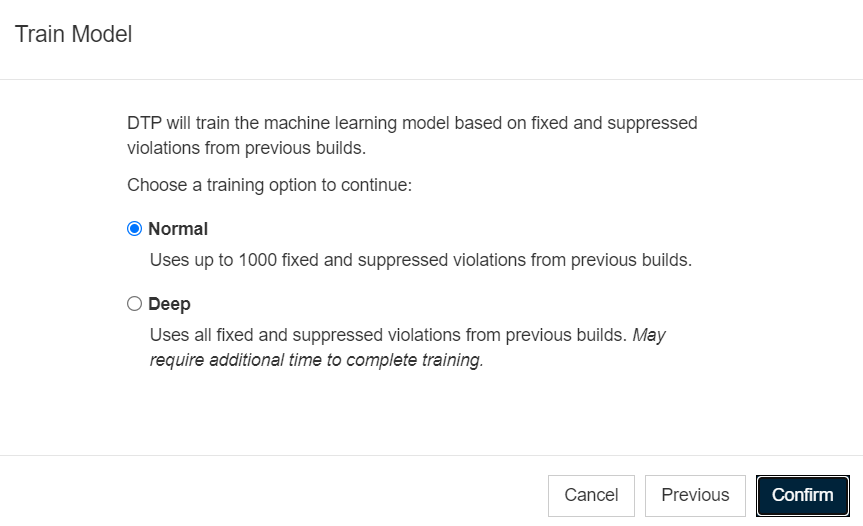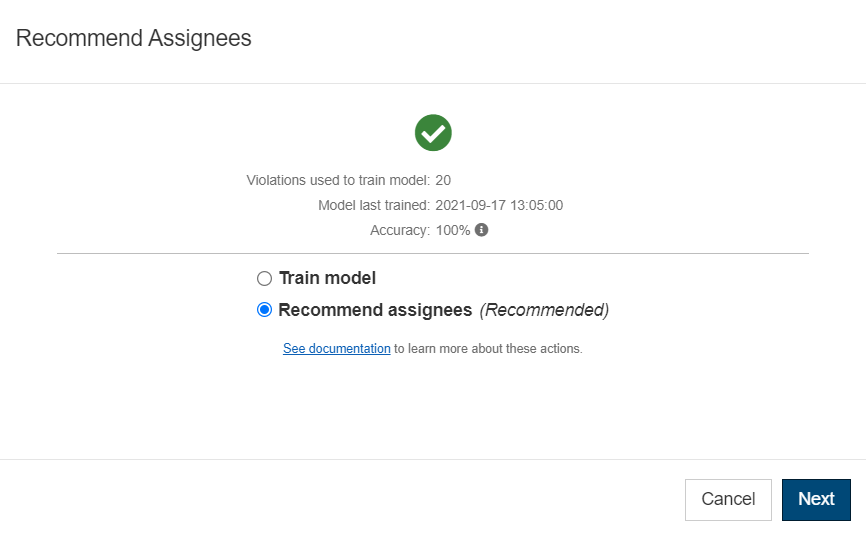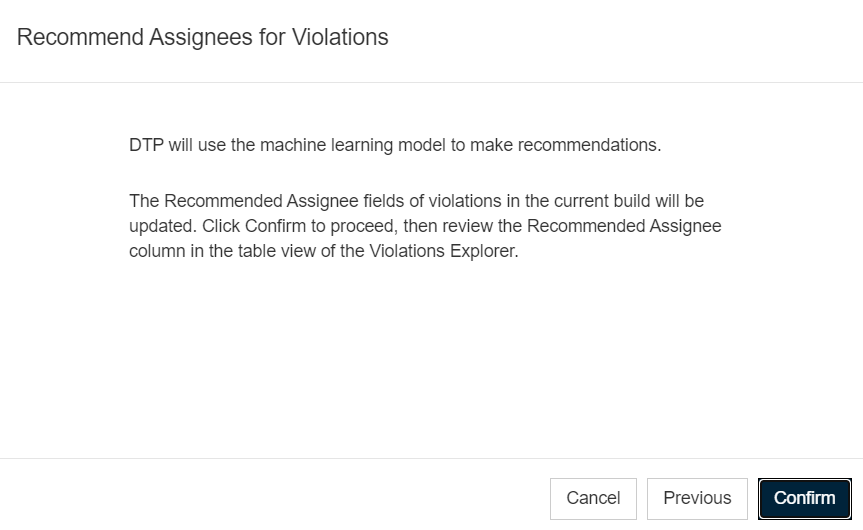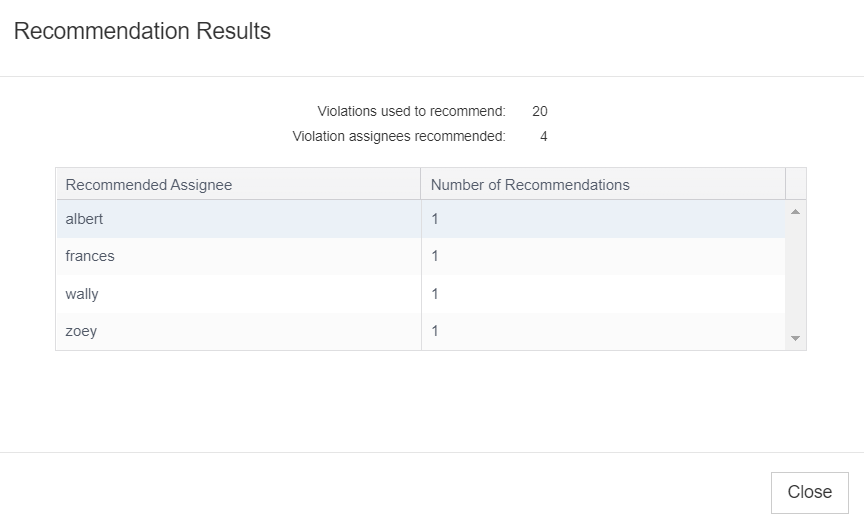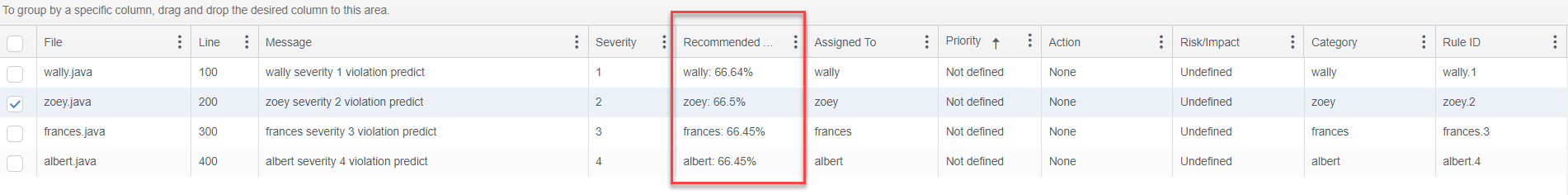In this section:
Using the Machine Learning Wizard
The wizard guides you through the following process:
- Train the model. DTP will analyze fixed and suppressed violations from previous builds and build a predictive model. This may take several minutes if there are a large number of violations (more than 1000) or a large number of builds (hundreds or thousands).
- Recommend Assignees. When you have a model, you can apply the model to the violations in the filter. DTP will recommend who should work on the violation which enables the team to quickly begin working on remediating critical violations.
Training the Model
Generating Recommended Assignees
- Click the machine learning icon and choose Recommend Assignees to launch the wizard.
- If this is your first time launching the wizard or if there is no existing model, you will be prompted to train the model. Click Next.
- Choose a training option and click Confirm.
- When the model is trained, you will be prompted to Recommend Assignees.
Recommending Assignees
- Click Next.
- To use the machine learning model to make recommendations click Confirm.
- Review the recommended assignees and click Close.
Recommended Assignees
After you have applied the predictive model to recommend assignees, the Recommended Assignee column appears in the search results table. The column shows which user DTP recommends should work on this violation as well as a value indicating how confident DTP is that the recommended assignee is correct based on the model. Note that this column is sortable so that you can sort violations according to DTP's recommendations.