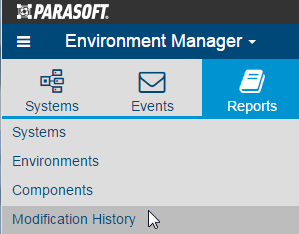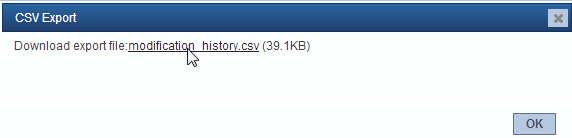Environment Manager automatically tracks all changes that each user makes. This enables you to audit and document what was changed, by whom, and when.
To view a list of all recent changes, open the Reports tab, then select Modification History.
You can then zero in on all changes for a specific asset by clicking the asset’s name.
If you want to save a record of changes, click the CSV button in the bottom left of the table. Once the archive is created, click the link to the archive that’s shown.