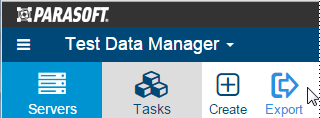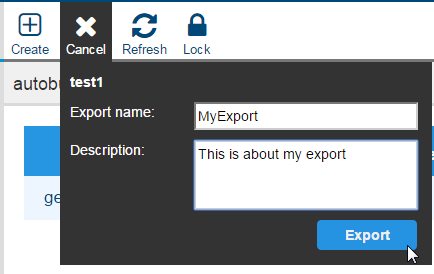To export a repository:
- In the Servers tab tree, select the repository you want to export.
- Click the Export icon.
- Specify a name and (optionally) description for the export.
An export task will be created and shown in the Tasks tab. Once the export is complete, it can be imported or downloaded.