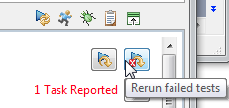This topic explains the recommend daily workflow for different team members.
Developers
- Import tasks and from the Team Server (posted by the nightly server execution) as described in Importing Results into the UI.
- Address any quality tasks assigned to you:
- Review the assigned tasks in the Quality Tasks view as described in Reviewing Results and the testing product user’s guide.
- If needed, reassign tasks as described in Reassigning Tasks to Other Team Members.
- Address the remaining issues (e.g., by correcting code, updating the test suite, performing a code review, etc.). See the testing product’s user’s guide for details.
- Work on the assigned implementation tasks.
- When creating new code or working on existing code:
- Test new and modified code according to the team’s designated policy. You can do this by starting Quick Mode analysis interactively, or letting it run in continuous mode.
- Fix the problems reported in the Quality Tasks view. See the testing product’s user’s guide for details on resolving specific types of tasks
- Use the Rerun failed tests or Rereun tests button (in the Test Progress view) to check if your changes resolved the reported quality tasks.
- Add any new or modified source code and testing assets to source control so that they can be integrated into the regression test suite.
QA
- Import tasks and from the Team Server (posted by the nightly server execution) as described in Importing Results into the UI.
- Address any quality tasks assigned to you:
- Review the assigned tasks in the Quality Tasks view as described in Reviewing Results and the testing product user’s guide.
- If needed, reassign tasks as described in Reassigning Tasks to Other Team Members.
- Address the remaining issues (e.g., by updating the test suite, reporting the problem to development, capturing a JUnit test case that helps development reproduce the problem, etc.). See the testing product’s user’s guide for details.
- Work on the assigned testing tasks.
- Create new tests according to the team’s designated policy. See the testing product’s user’s guide for details.
- Address issues found (by reporting the problem to development, capturing a JUnit test case that helps development reproduce the problem, etc.). See the testing product’s user’s guide for details.
- Add any new or modified testing assets (e.g., .tst files) to source control so that they can be integrated into the regression test suite.
Managers and Architects
- Review status emails sent via Parasoft DTP.
- Drill-down into details through Parasoft DTP.
- If policy adjustment is needed (e.g., to tighten or relax the expectations), update the Team Test Configurations and re-deploy them across the group/organizations.