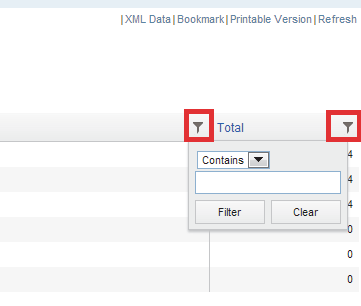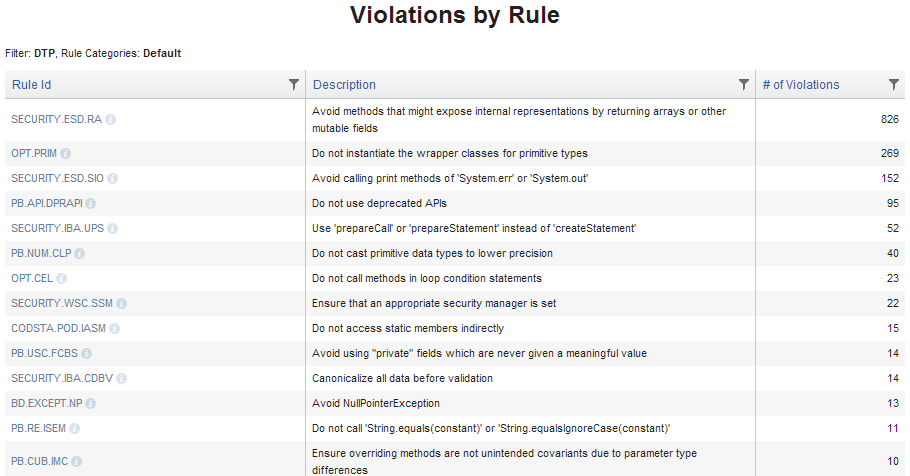Click on the Rules in Compliance widget to open this report, which shows the number of violations reported by the static analysis component of the DTP Engines. See Static Analysis Widgets.
You can perform the following actions:
- Click on a category to open the Violations by Rule drill-down report; see Violations by Rule Drill-down.
- Click on filter icon button in a column header to search for a specific category.
Violations by Rule Drill-down
You can perform the following actions:
- Click on a Rule Id to open the Violations Explorer; see Violations Explorer.
- Click on the information icon ("i") to open the rule documentation. For more information, check the static analysis rule documentation for the tool (e.g. C++test, Jtest, dotTEST, SOAtest) integrated with your DTP installation.
- Click on filter icon button in a column header to search for violations by a specific rule.