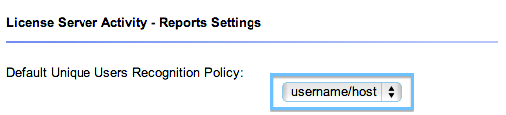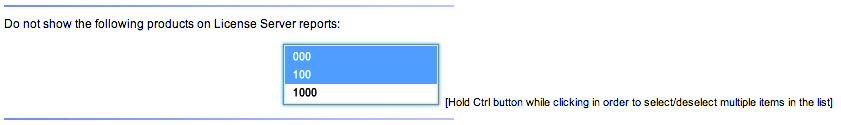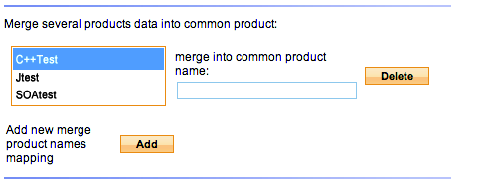You can select data to present in the License Server report and customize how it's displayed. This ensures that only relevant data is displayed in a coherent manner. You can also merge tool-related data, such as SOAtest data, to reduce segregation of data and obtain a full, clear report.
- Choose Report Center Settings from the settings (gear icon) drop-down menu.
- Choose Report Center Administration from the Additional Settings menu.
- Choose Settings> License Server and choose a policy from the Default Unique Users Recognition Policy drop-down menu to determine whether Report Center should consider host when counting product usage per user:
The following options are available:- Username/host: Counts the same user on a different host as different users.
- Username: Counts the same user on different machines as one user.You
- can select a time increment (month or quarter) for grouping data from the Group Data By drop-down menu.
- You can select products to exclude from the report.
- Click Add and choose products to add to a common, merged report or click Delete to remove products from a merged report.
- Enable or disable the Send Quarterly License Usage Reports to Parasoft Contacts option, which automatically gathers quarterly license usage data and sends report to the email addresses specified in the contact list (see Viewing License Statistics).
- Click Save after you've made your changes.