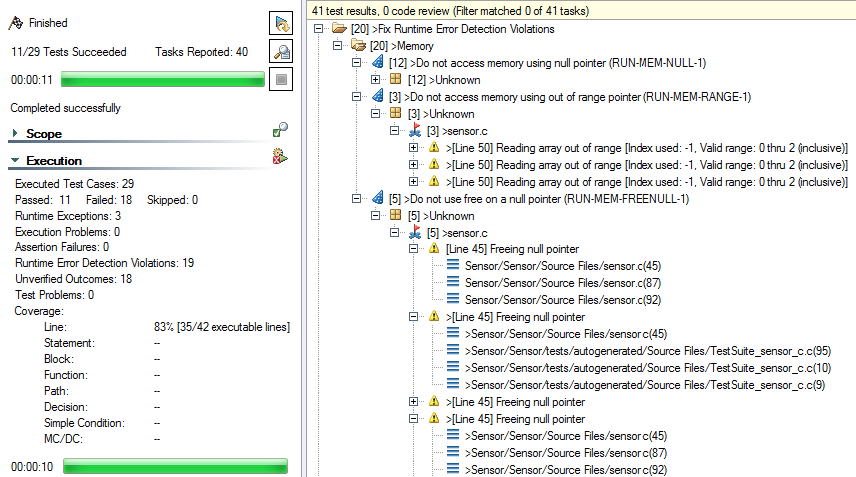To perform runtime error detection during unit test execution:
- Generate test cases using the built-in "Generate Unit Tests" Test Configuration.
- In the project tree, select the Sensor project as the test scope.
- Choose Parasoft> Test Using> Builtin > Unit Testing > Generate Unit Tests.
- Create a 'Run Unit Tests with Memory Monitoring' Test Configuration as follows.
- Open the Test Configurations dialog by choosing Parasoft> Test Configurations.
- Right-click the Built-in> Unit Testing> Run Unit Tests with Memory Monitoring configuration, then choose Duplicate from the shortcut menu. The configuration will be copied to the User-defined category.
- Rename configuration to "Run Unit Tests with Memory Monitoring (project scope)."
- Click Apply to apply the changes made, then click Close to close the Test Configurations window.
- Run the application with runtime error detection:
- In the project tree, select Sensor project as the test scope.
- Choose Parasoft> Test Using> User-Defined> Run Unit Tests with Memory Monitoring (project scope).
Review the results in the Test Progress view and Quality Tasks view.