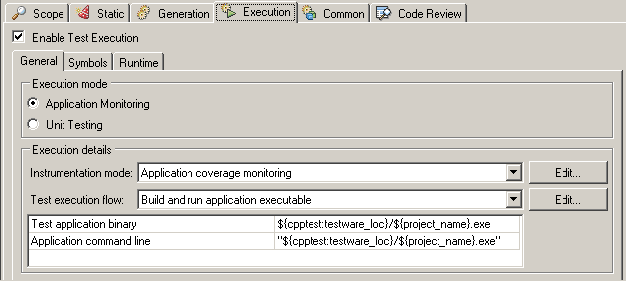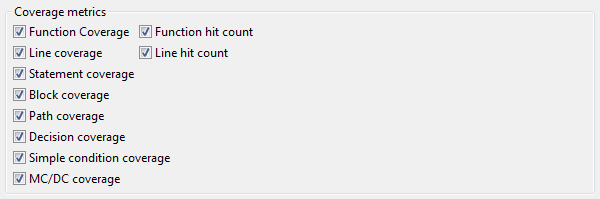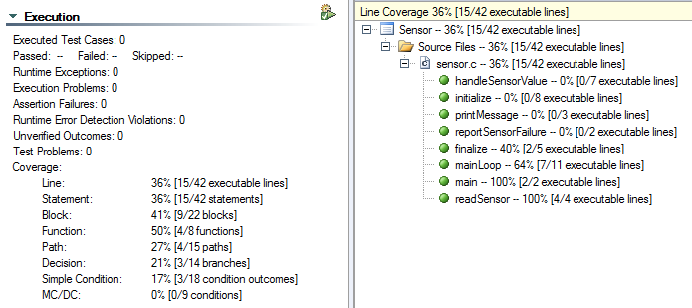To collect coverage information from the application run:
- Create a "Build and Run Application with Coverage Monitoring" Test Configuration as follows.
- Open the Test Configurations dialog by choosing Parasoft> Test Configurations.
- Right-click the Built-in> Application Monitoring> Build and Run Application with Coverage Monitoring configuration, then choose Duplicate from the shortcut menu. The configuration will be copied to the User-defined category.
- Note that Execution mode is set to Application Monitoring.
- Click the Edit button next to Instrumentation mode and enable all coverage metrics.
- Click Apply to apply the changes made, then click Close to close the Test Configurations window.
- Run the application with coverage instrumentation:
- In the project tree, select the Sensor project as the test scope.
- Choose Parasoft> Test Using> User-Defined> Build and Run Application with Coverage Monitoring.
- Review the results
- In the Test Progress view, look at the coverage information reported for the application run.
Open the Coverage view (Choose Parasoft> Show View > Coverage) and see coverage information.