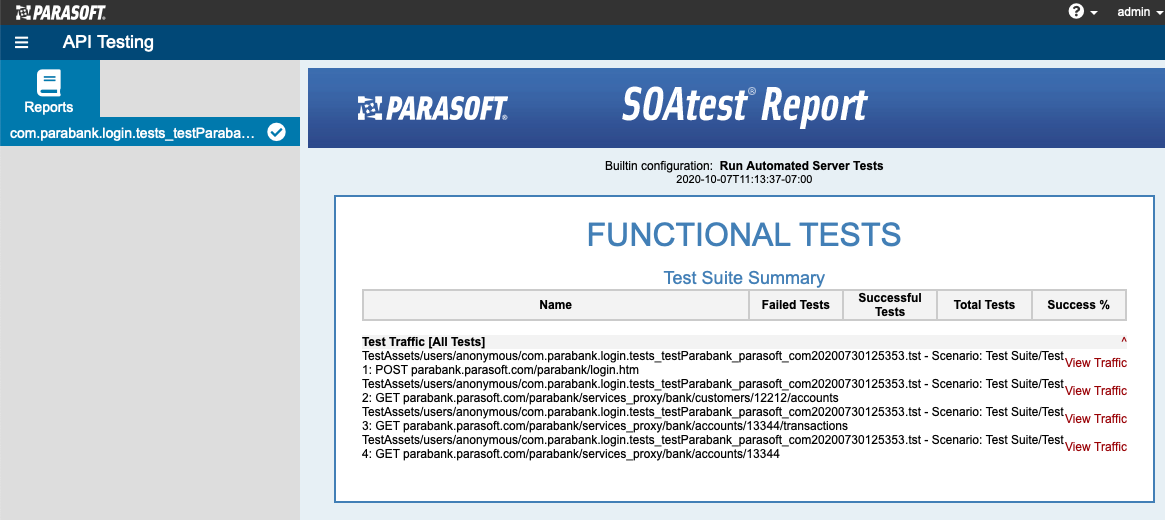Test Scenarios Page
Test status is indicated in the API Testing module's test scenarios page:
Click the List All link at the top of the page to reach a table view of execution results. This table is sortable and searchable.
|
You can click Manage to return to the previous view (where jobs can be created and executed).
Provisioning Dialog
If tests were integrated into an environment that was provisioned, a summary of test results will be presented in the Provisioning dialog.
To see more details about a reported failure, expand the status message at the top of that Provisioning dialog.
Note that the messages reported are equivalent to those shown in SOAtest’s Quality Tasks view. For more details on these messages, see the SOAtest User’s Guide.
Health Indicators
Health indicators associated with component instances, as well as health indicators in the Environment Manager workspace, will reflect test execution results and other outcomes.
If the tests all succeeded and no additional health problems were found, a green check mark will be added to the component instance.
If any tests fail, a red exclamation point icon will be added to the component instance.
You can hover your pointer over the health check indicator and click the Failed Tests or Passed Tests link to open the report.
Health indicators and links to reports also appear in the Environment Manager workspace. The links in Environment Manager are contextual. Clicking on a link at the component instance level will open the individual test, whereas clicking on a health check test link at the diagram or system will open a report for the suite. See Detailed SOAtest Reports for additional information.
Detailed SOAtest Reports
The SOAtest report provides additional details about the test run. You can navigate the report and click on links to view additional details, such as traffic, detailed error messages, and tests.
If you accessed the report from the Environment Manager workspace, the report for the latest run of the suite containing the failed test will open.