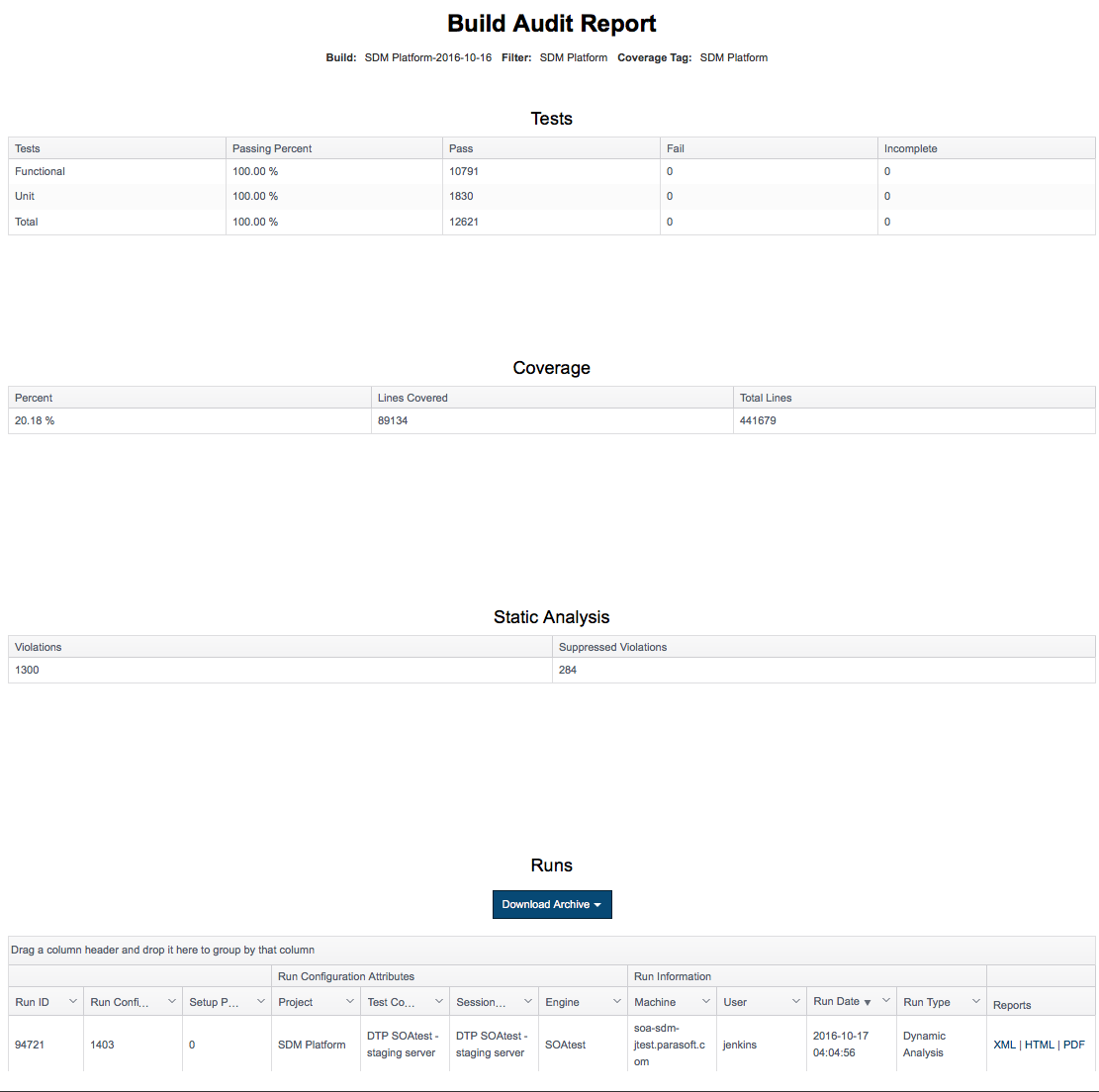The Build Audit Report shows all test and analysis artifacts and metadata associated with a build so that you can understand how well the build is tested. You can access the report by clicking on a build from the Build Administration page (see Build Administration - Statistics).
The Build Audit Report has the following sections:
For additional information about the concepts covered in this report, please see DTP Concepts.
Tests
The Tests table shows the number of tests passed, failed, and incomplete organized by test type, such as functional or unit tests, associated with the build. The number of passing tests are also represented as a percentage. Test data is automatically merged so that overlapping tests do not affect the totals reported.
Coverage
The Coverage table shows the code coverage associated with the build. It includes the percentage of coverage, number of lines covered, and total lines of code.
Static Analysis
The Static Analysis table shows the number of violations and suppressed violations reported in the build.
Runs
The specific run information associated with the build is displayed in an interactive Runs table. You can perform the following actions:
- Click on a table header to sort the data by that column.
- Drag a column header to the area specified in the table to create views based on groups of data.
- Click on a link in the Reports column to download the report associated with a specific run. You can download the report in XML or PDF format, as well as view an HTML version in your browser.
- Click on the Download Archive drop-down menu and choose an archive type to download all the data associated with the build.