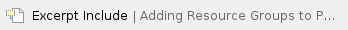A resource group is a collection of resources (i.e., files and/or folders) defined by a set of one or more Ant file patterns. Resource groups enable more granular views of the data associated with a filter. After associating a resource group with a filter, the data presented in all widgets, reports, and explorer views for static analysis violations and metrics results will be narrowed according to the defined pattern. The following widgets and reports that present data according to resource groups are also available in DTP:
Unit tests and coverage reports are not affected by the resource groups. |
See Adding Resource Groups to Projects for instructions on associating the resource groups you created for the project with filters.
- Choose Report Center Settings from the settings drop-down menu and click Filters in the Administration sidebar.
- Create a new filter or click on an existing filter.
- Click Add Resource Group in the Resource Group section.

- Click the add button (+) to associate a resource group with the filter and click Confirm. If resource groups have not been created for the project, the overlay will be empty. See Adding Resource Groups to Projects for information on how to create resource groups.

- Click the delete button (x) to remove the resource group from the filter.

You can click on the resource group name add, remove, or modify resource group patterns in an overlay (see Adding Resource Groups to Projects for additional information).
If you make changes to a resource group, other filters that use the same resource group will be affected. |

Changes are automatically saved.