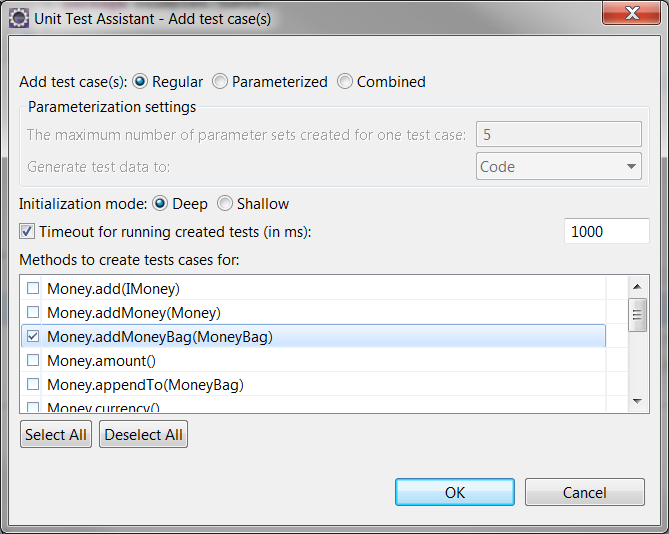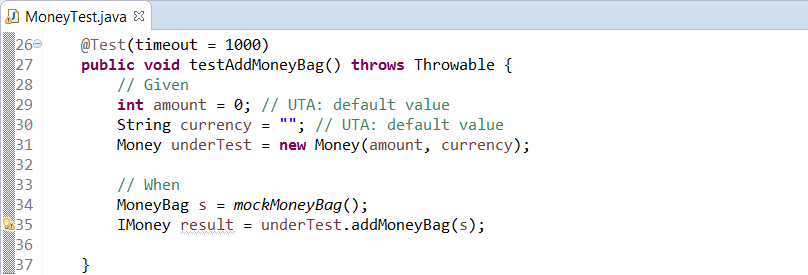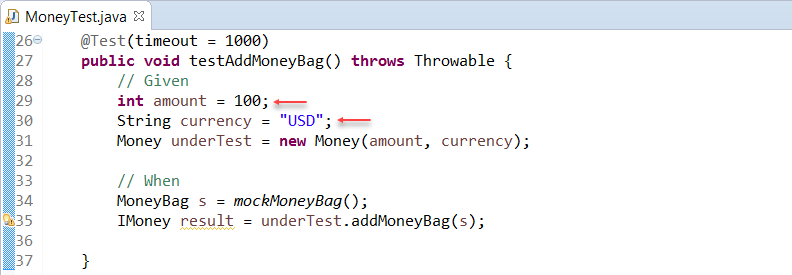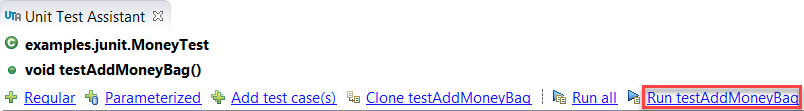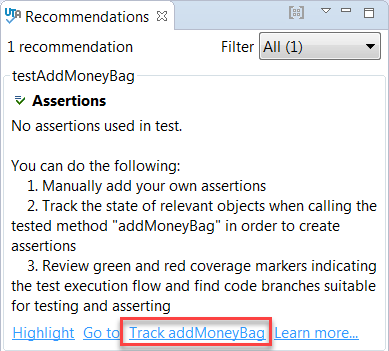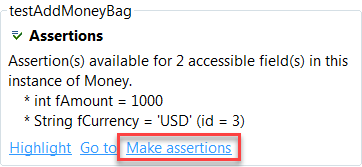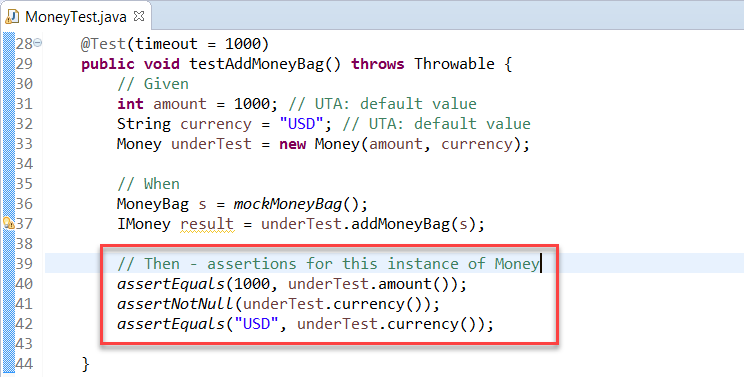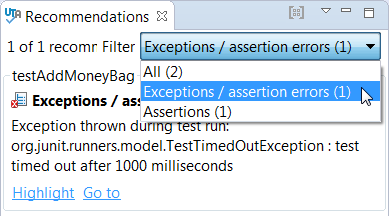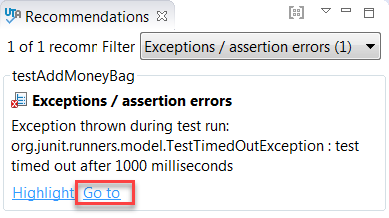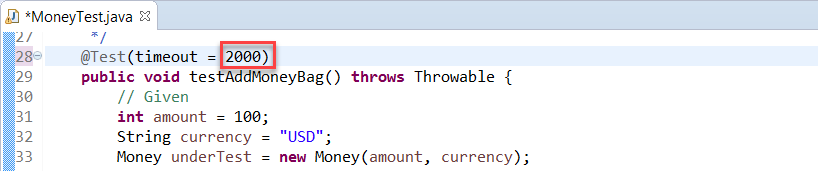This lesson explains how enhance and maintain already created tests
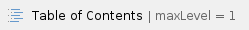
Exercise 1 - Working with Recommendations
- Open the jtest-examples> src/main/java> examples.junit> Money class in the editor and click anywhere in the class.
- Choose the Add test case(s) action in the UTA interface.

- Select the Monedy.addMoneyBag(MoneyBag) method int the dialog opens and click OK.
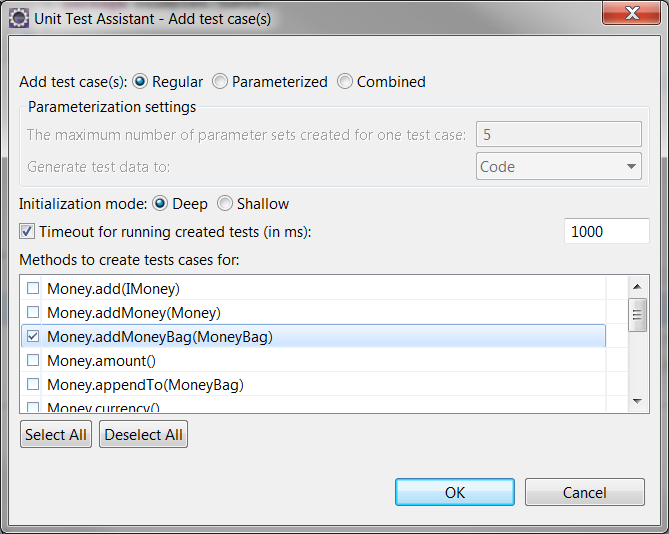
This will create the test for the selected method:
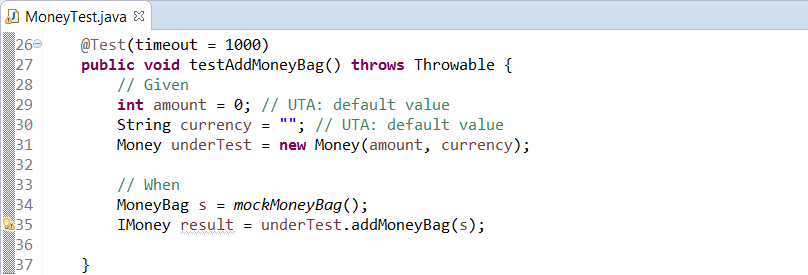
- Open the jtest-examples> src/test/java> examples.junit> MoneyTest.java file.
- Modify the default UTA values for in the test created for the addMoneyBag() method:
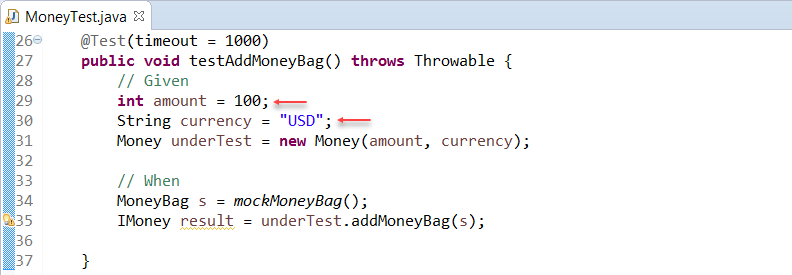
- Click Run testAddMoneyBag in the Unit Test Assistant view to execute the test.
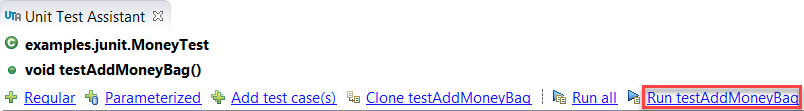
- View the Recommendations tab for information how you can improve the test. It displays information that the test you've just created should include assertions.
- Click
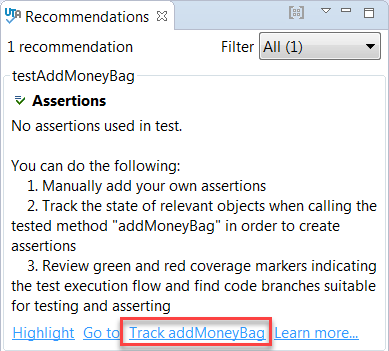
- cc

- Make assertions
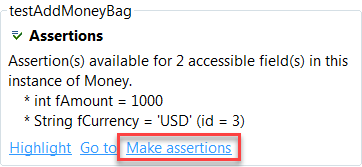
- View assertions
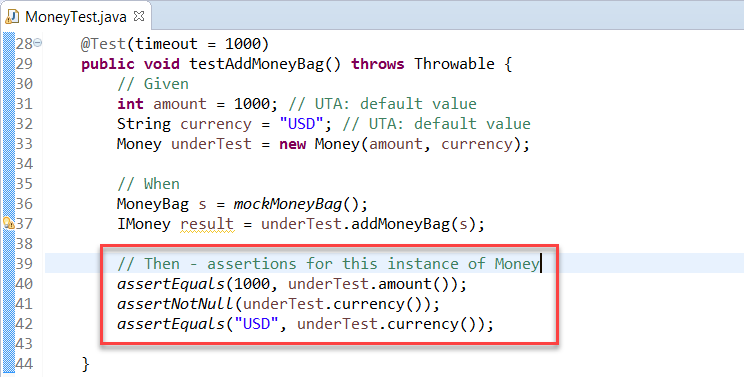
- Click Run all in the Unit Test Assistant view to run all tests in the MoneyTest class.
- More than one recommendation - filter by category.
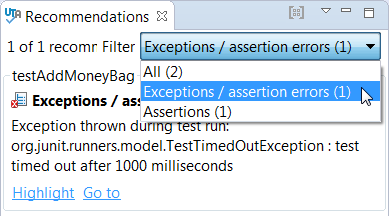
- v
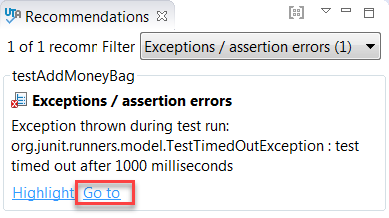
- Change
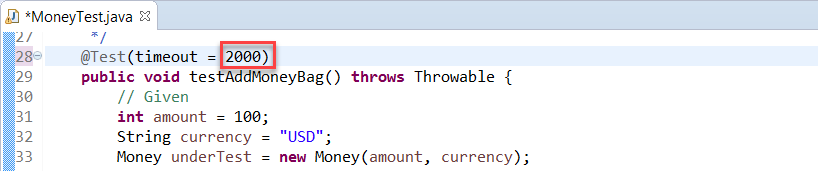
- Run