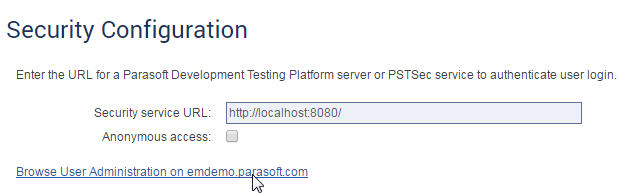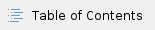
Do I Need Parasoft User Administration?
Installing Parasoft User Administration is only needed if:
- User-based access controls are required in this CTP installation and associated Virtualize servers, and
- Parasoft Concerto or Parasoft DTP will not be deployed within the organization
Installing Parasoft User Administration
To install Parasoft User Administration:
- Copy
pstsec.war (from the extracted zip file) to the <tomcat installation>/webapps folder. - Open CTP in a browser.
- From the Administration menu in the top right of the page, choose Security Configuration—or simply navigate to http://localhost:8080/em/pstsecconfig (assuming that CTP is running on localhost at port 8080).

- Enter Host: localhost and Port: <tomcat port>.
- If you want guests who have not logged in to CTP to have read-only access, check the Anonymous access box.
- Click the Save button at the top of the page.
- Click the Browse User Administration on localhost link.
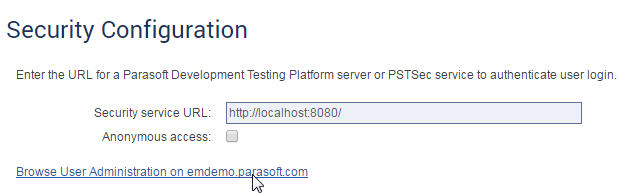
- Add new users/groups and grant permissions for access roles as described in Defining Users and Permissions. In summary, when configuring permissions, use the following options:
Tool | em |
|---|
Name | role |
|---|
Value | administration, provision, or system - administration: Provides access to all resources and the ability to grant permissions.
- provision: Provides read-only access to all resources and the ability to provision select environments and deploy assets to Virtualize servers.
- system: Provides permission to create, modify, provision, and delete select resources; also provides read-only access to all other resources.
|
|---|