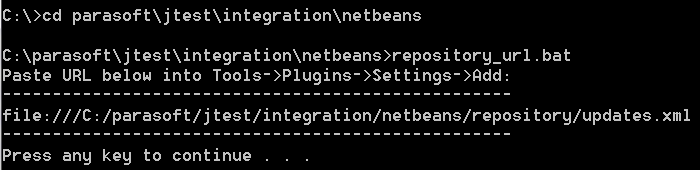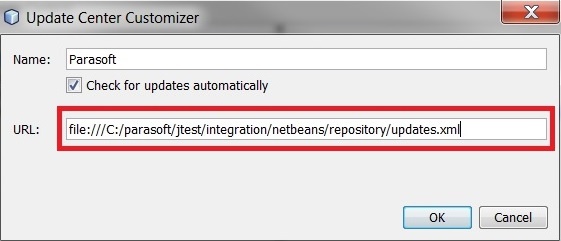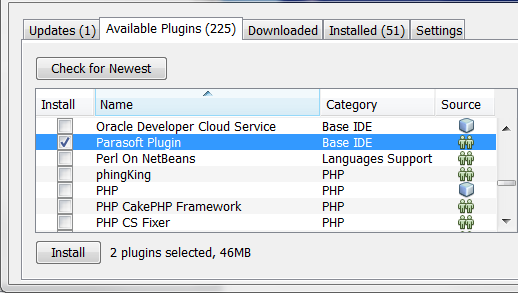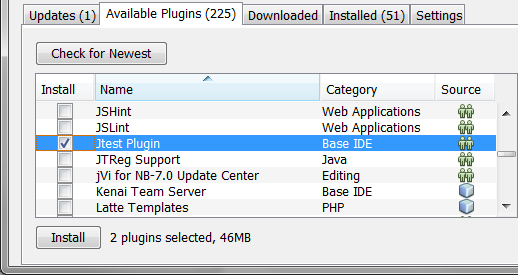Unpack the installation package in any directory.
Run the repository_url.bat script (./repository_url.sh for Linux) located in the [INSTALL_DIR]/integration/netbeans/ directory.
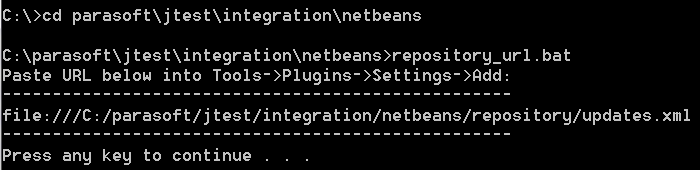
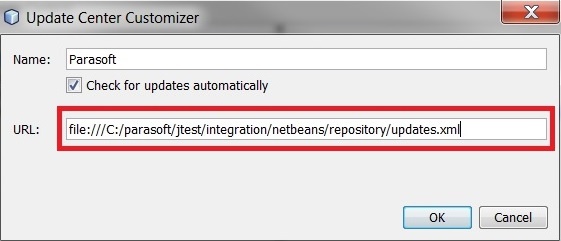
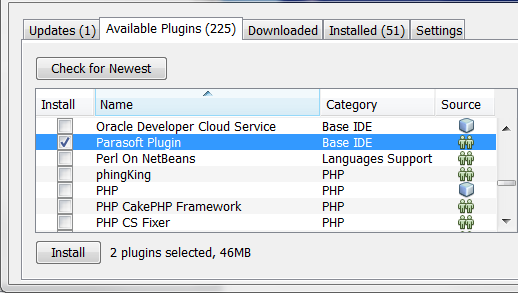
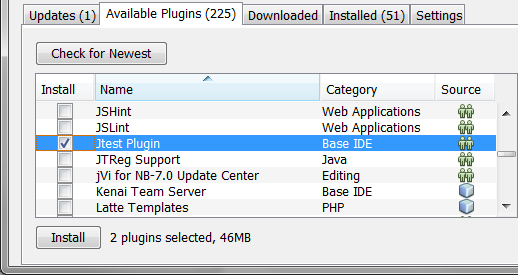
The general Parasoft Plugin and the Jtest Plugin must both be installed:
Unpack the installation package in any directory.
Run the repository_url.bat script (./repository_url.sh for Linux) located in the [INSTALL_DIR]/integration/netbeans/ directory.