You can create different versions of your systems to better support your development cycle. This gives you the ability to have a version that represents, for example, your baseline system plus additional versions for different releases. You can configure these versions to include some or all of the components and environments from the version they're based on, including whether to use shared components or standalone duplicates. Any number of versions can be defined for a system.
- Select one of the following, depending on your circumstance:
- If you are adding a version to a system that currently does not have a version defined, select the system.
- If you are adding a version to a system that currently has one or more versions defined, select the version you want to base this new version on.
- Click Add Version.
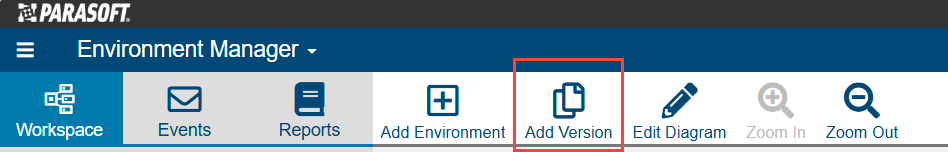
- In the Add Version dialog that opens, choose which components to share, duplicate, or ignore in this version. Enabling the All option at the top of a list will automatically choose that option for all components.

- Share: Shares/links the environment's component with the one in the version. Any changes to this component, whether at the environment or version level, will be propagated to the environment and all versions that share the component.
- Duplicate: Creates a unique version of this component that is separate from the one in the environment. Any changes to this component will be isolated to this specific version.
- Ignore: Omits this component.
- If applicable, choose which environments you want to duplicate in this version. If your system or version has no environments to duplicate, this area will not be shown.
- Click Create.
