The Jira Issues widget artifact adds two widgets that show issues from the connected Jira system. Both widgets are pie charts that organize issues by status or by priority. One widget has settings for querying Jira. The other widget allows you to manually enter a JQL to find issues. This artifact is shipped with the Parasoft Traceability Pack.
By default, the search API for Jira will return a maximum of up to 1000 issues. This is an intentional limitation set by Atlassian to avoid any possible |
After installing the Traceability Pack, you can use Extension Designer to deploy the artifact to a service, which will add the widgets to your DTP environment. The following instructions also appear in the Downloading and Installing Artifacts section.
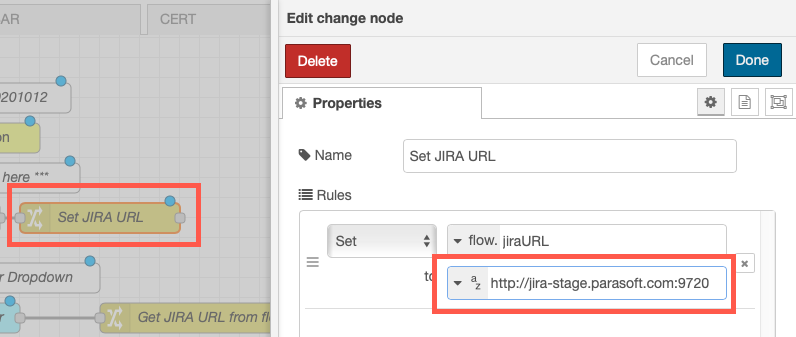
Double-click the Get JIRA Projects node and click the edit (pencil) icon for the Jira REST API Configuration field.
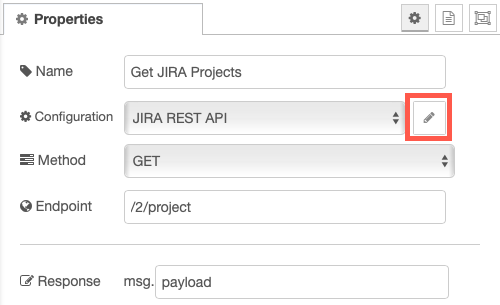
Enter your Jira credentials and click Update. The user credentials must have access to all projects. Users will be able to add the widget to their dashboard and specify JQL, but the queries will fail without access to the project(s).
If Jira detects that a user is making requests from multiple machines, it may lock the user out. We recommend creating a dedicated user for Extension Designer to avoid being locked out by Jira. |
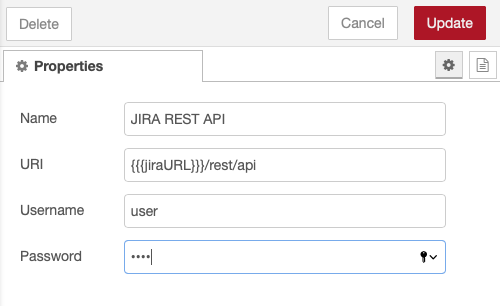
After deploying the artifact, you can add Jira Issues widgets to a dashboard. See Adding Widgets for more information about this process. Jira Issues widgets can be found in the Jira category.
You can configure the following settings for the Jira Issues - Pie widget:
| Title | Enter a new title to replace the default title that appears on the dashboard. |
|---|---|
| JIRA Project | Choose a project from the menu. |
| Component | Choose a component of the project from the menu. |
| Issue Type | Choose an issue type from the menu. |
| Field | Choose Status or Priority from the menu. |
You can configure the following settings for the Jira Issues with JQL - Pie widget:
| Title | Enter a new title to replace the default title that appears on the dashboard. |
|---|---|
| JQL | Specify your custom query. See the Jira documentation for instructions on creating JQL strings. |
| Field | Choose Status or Priority from the menu. |
You can add multiple instances of the widget to create several views of the data stored in Jira.

Click on the widget to view the issue in Jira.