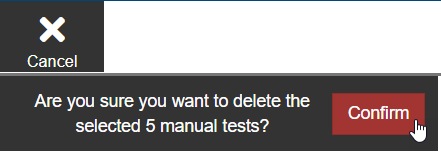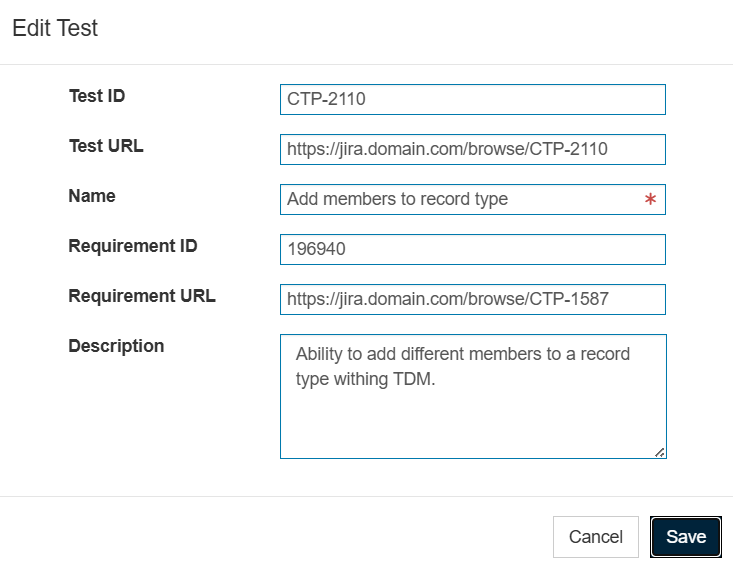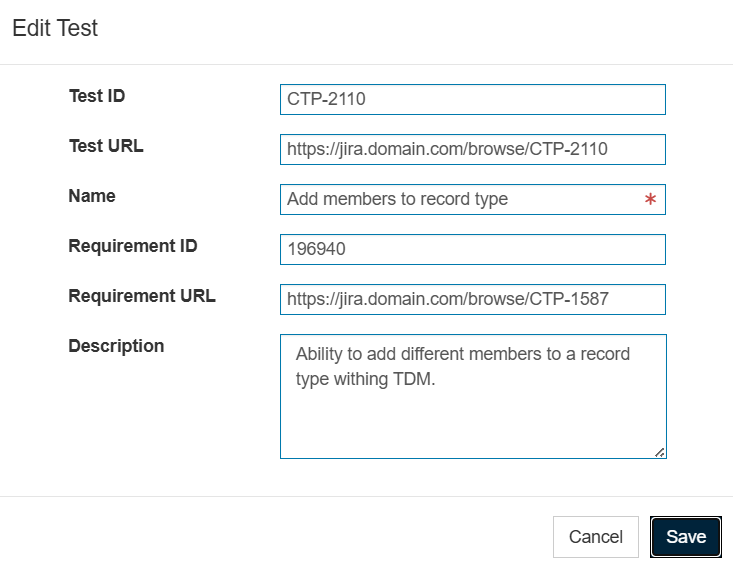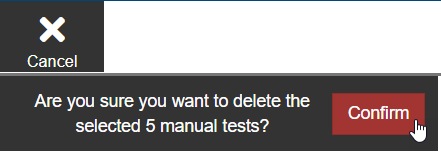Once you have imported manual tests, you can make changes to them or remove their association to your systems.
Editing Tests
- From the Manual Testing module, choose the system with the tests you want to edit.
- Click the edit (pencil) icon in the table for the test you want to edit. An Edit Test dialog appears with the current data for the test.
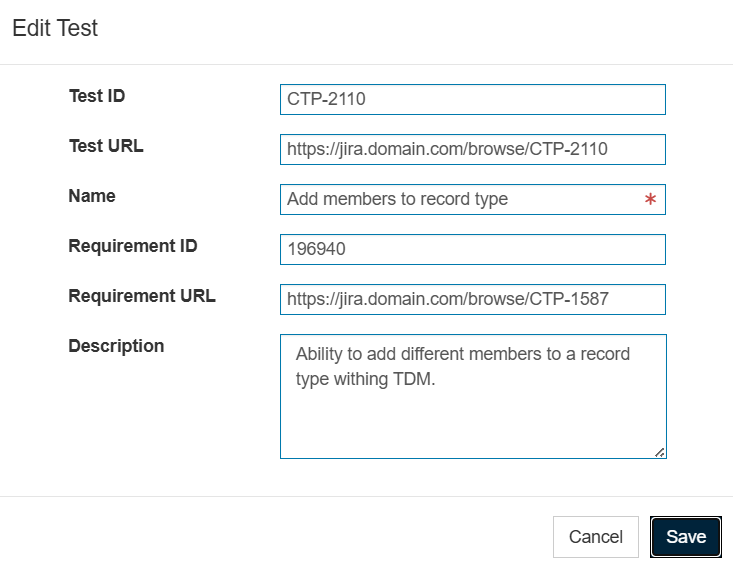
- Make your changes and click Save.
Deleting Tests
- From the Manual Testing module, choose the system with the tests you want to delete.
- Indicate the tests you want to delete using the checkboxes in the first column in the table. To delete all tests, check the box in the header of the first column.
- Click Delete Tests. A confirmation message appears. Click Confirm to delete the selected tests or Cancel to cancel the deletions.