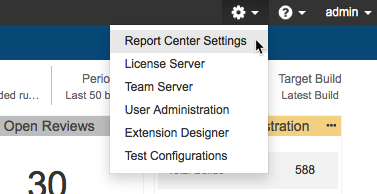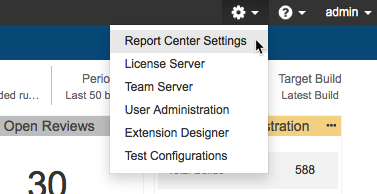- Choose a tool from the Report Center Settings from the main menu.
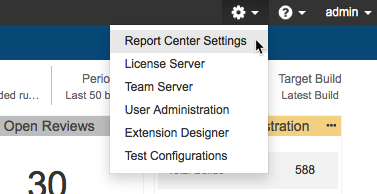
- Choose Report Center Administration from the Additional Settings menu.

- Click on the Development Testing Platform logo and click the License configuration link.

The products enabled and licensed for your installation are displayed: