In this section:
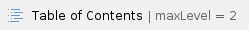
Installation Directories
The DTP installation consists of two main directories:
- The application directory that contains binaries, the web server, and other files.
- A data directory that contains configuration files and data reported to DTP from connected test execution and code analysis tools.
For Windows, the data directory is installed in C:\ProgramData\Parasoft\DTP. You can configure the location of the application directory when running the installer, but the default location is C:\Program Files\Parasoft\DTP (see Installing DTP on Windows).
The Linux installer requires you to choose where to install DTP directories (see Installing DTP on Linux).
In this documentation, <DTP_INSTALL> refers to the application directory location and <DTP_DATA_DIR> refers to the data directory location for both operating systems.
Upgrading
DTP 5.4.3 and older installed DTP into single directory. When you upgrade from an older version, the installer will move the application and data files into the correct locations as part of the upgrade process. See Upgrading for additional information.
Full Installation
A full DTP installation includes the following core components:
- Report Center
- DTP Enterprise Pack (Extension Designer)
- License Server
- User Administration
Make sure that your environment meets the requirements discussed in Requirements and Support. Allow 10 to 20 minutes to complete the full installation.
Standard and Enterprise Editions
DTP is available in two editions:
- Enterprise Edition, which includes all dashboards and widgets, as well as advanced modules and DTP Enterprise Pack.
- Standard Edition, which includes the following basic dashboards and widgets:
- Default Dashboard with the following widgets pre-loaded: Data Collector Diagnostics, Violations, Test Statistics - All, Test Statistics - Functional, Test Statistics - Unit, Coverage
- Diagnostic Dashboard with the following widgets pre-loaded: Violations - Trend, Violations per Assignee, Severities - Pie, Test, Test - Trend, Coverage, Coverage - Trend
- Code Widgets: Files - Changed
- Coverage Widgets: Coverage - Percent, Coverage - Summary Trend, Coverage - Trend
- Diagnostic Widgets: Data Collector Diagnostics
- Metrics Widgets: Metrics-Summary, Metrics - Top 10 Tree Map, Metrics - Top 5 Table, Metrics - Trend
- Static Analysis Widgets: Assignees - Top 5 Table, Severities - Pie, Violations - Changed - Statistics, Violations per Assignee - Summary, Violations - Summary Trend
- Test Widgets: Test - Statistics, Test - Trend
Contact your Parasoft representative for additional information.