In this section:
The Parasoft Findings extension is designed to be used in a post-test execution build step that integrates functional and unit test reports as well as static analysis reports and code coverage reports generated by Parasoft tools into your Azure DevOps project. The extension can consume the following report types:
See https://docs.microsoft.com/en-us/azure/devops/marketplace/install-extension?view=vsts in the Azure DevOps documentation for additional information.
A typical build configuration would consist of the following steps:
Test results reports are collected from the Parasoft report XML files and the number of passed/failed tests and result details are shown. Build results can also be displayed as trending data in a graph for a simple visualization.
Open the Azure DevOps build configuration page and click on the last build results link next to the build name to view the number of passed/failed tests and result details.
The build results overview page tab provides the success and error count: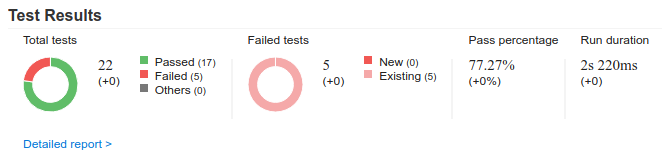
The build results shown in the Tests tab contains the list of all Parasoft tests that ran in the build.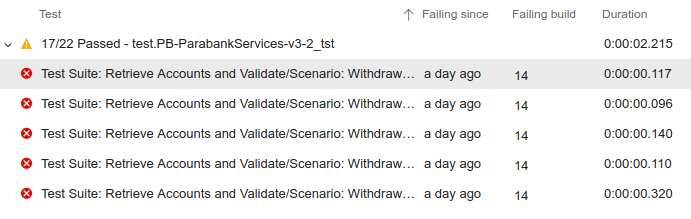
Clicking the Build step in the build tree displays logging information in case debugging is needed.
The build results overview page provides a histogram of the number of failing tests for each run. The dashboard also provides widgets for overall test result trends.
To view historical details of a particular Parasoft test, click on a test and click View History. A page with the detailed test history will open.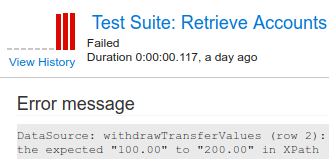
C/C++test reports for unit test results must be generated with the Overview of checked files and executed tests option enabled. You can enable this option on the command line by setting the report.contexts_details=true property in the settings file.
Static analysis reports are collected from the Parasoft report XML files and display static analysis data and rule documentation.
Viewing static analysis reports in Azure DevOps requires the Azure DevOps extension "SARIF SAST Scans Tab" from Microsoft DevLabs. You can download it for free from the Visual Studio Marketplace. Once this extension is installed, you will have a Scans tab on build details pages.
If you did not configure the extension to include Static Analysis Reports when you set it up the first time, you will need to make a few changes to it:
dtp.url property equal to your DTP server address. Save this file.After you have completed the prerequisites and configuration steps described above, your builds will have a Scans tab on which static analysis reports can be viewed. In addition to these reports, clicking a linked rule name on the Scans tab will show that rule's documentation.

Reports for static analysis must be generated with the Add absolute file paths to XML data option enabled if you are using C/C++test Professional. You can enable this option on the command line by setting the report.location_details=true property in the settings file, which allows you to navigate to the source code if it is stored in the Azure Repos Git.
Code coverage reports are collected from the Parasoft report XML files and display summary information and class-specific coverage data. Only data for the last matched coverage report is shown.
Open the Azure DevOps build configuration page and click on the last build results link next to the build name and click the Code Coverage tab.

Click a specific class in the Coverage section to view which lines are covered or uncovered.

Code coverage reports for C/C++test Professional are not supported.
The Parasoft Findings Plugin for Azure DevOps uses the following third-party software:
This software is used under an MIT license.
This software is used under an MIT license.
This software is used under an MIT license.
This software is used under an MIT license.
This software is used under an MIT license.
This software is used under an MIT license.
This software is used under an MIT license.
This software is used under an MIT license.
This software is used under an Apache 2.0 license.
This software is used under an MIT license.
This software is used under an MIT license.
This software is used under an MIT license.
This software is used under an MIT license.
This software is used under an MIT license.
This software is used under an MIT license.
This software is used under an MIT license.
This software is used under an MIT license.
This software is used under an ISC license.
This software is used under an MIT license.
This software is used under an MIT license.
This software is used under an MIT license.
This software is used under an ISC license.
This software is used under an MIT license.
This software is used under an MIT license.
This software is used under an MIT license.
This software is used under an MIT license.
This software is used under an ISC license.
This software is used under an ISC license.
This software is used under an MIT license.
This software is used under an MIT license.
This software is used under an MIT license.
This software is used under a BSD 3-Clause license.
This software is used under an MIT license.
This software is used under an MIT license.
This software is used under an ISC license.
This software is used under an MIT license.
This software is used under an MIT license.
This software is used under an ISC license.
This software is used under a BSD 3-Clause license.
This software is used under an MIT license.
This software is used under an MIT license.
This software is used under an MIT license.
This software is used under an MIT license.
This software is used under an MIT license.
This software is used under a BSD 3-Clause license.
This software is used under an MIT license.
This software is used under an MIT license.
This software is used under an Apache 2.0 license.
This software is used under an MIT license.
This software is used under an MIT license.
This software is used under an ISC license.
This software is used under an MPL 2.0 license.
This software is used under the following license.
This software is used under an ISC license.
This software is used under a BSD 3-Clause license.
This software is used under an MIT license.
This software is used under an MIT license.
This software is used under an MIT license.
This software is used under an MIT license.
This software is used under an MIT license.
This software is used under an MIT license.
This software is used under an MIT license.
This software is used under an MIT license.
This software is used under an MIT license.
This software is used under an ISC license.
This software is used under an Apache 2.0 license.
This software is used under the following license.