This section covers both Unit Testing and Application Monitoring.
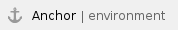 Environment-Specific Configuration
Environment-Specific Configuration
TASKING CrossView debugger (VX-toolset v2.5)
Before using C++test test configurations dedicated to work with TASKING CrossView debugger (VX-toolset v2.5), adjust them as follows:
- Add the debugger executable
xfwtc.exe to the PATH environment variable—or modify the test configuration's "Test execution flow" by changing the test flow step with id "run_tests" to reference the debugger executable by a full path. - Generate a debugger GUI configuration file (xvw.ini) with minimal GUI components configuration to facilitate automated test sessions runs. To create a GUI configuration:
- Create a temporary directory.
- Start CrossView Pro from this temporary directory. You can use a command line to start the debugger in the created directory or you can modify the working directory (Start in:) in the Windows shortcut properties.
- Close all CrossView Pro windows except the Command Window.
- Exit CrossView Pro (with Save desktop and target settings enabled). The GUI configuration file xvw.ini should be located in the temporary directory.
- Once the GUI configuration file xvw.ini is ready, add it directly into the C++test project folder. It will be copied from there by a test configuration to the C++test-generated binaries folder and used by the Cross View debugger.
- Prepare simulator configuration files for memory and devices: MConfig and DConfig. If these files are required to properly conduct the simulation, place them directly into the project folder. The C++test-provided test configurations will handle them appropriately
TASKING standalone debugger dbgtc
Before using C++test test configurations dedicated to work with TASKING standalone debugger dbgtc, adjust them as follows:
- Add the debugger executable (
dbgtc.exe) to the PATH environment variable—or modify the test configuration's "Test execution flow" by changing the test flow step with id "run_tests" to reference the debugger executable by a full path. - Prepare a simulator configuration files for memory and devices: MConfig and DConfig. If these files are required to properly conduct the simulation, place them directly into the project folder. The C++test-provided test configurations will handle them appropriately.
- The default configuration is not appropriate for some target architectures, so the TASKING standalone
dbgtc.exe debugger may require a .dcf configuration file. When a .dcf configuration file is necessary, the configuration should be passed to dbgtc.exe through its -c option. Users may adjust the appropriate test execution flow property in the Execution tab for built-in test configurations.
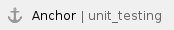 Unit Testing
Unit Testing
The following test configurations are provided to facilitate the unit testing process:
- Embedded Systems> Altium> Run Altium TASKING CTC Tests
- Embedded Systems> Altium> Run Altium TASKING CTC Tests - CrossView
To run unit testing on the target or a simulator:
- Manually create or automatically generate a set of test cases.
- Duplicate one of the Altium TASKING Test Configurations.
- Modify the Test Configuration as needed.
- Select the desired testing context.
- Run tests with the customized Test Configuration created above.
Debugging Test Cases
C++test does not support direct Test Cases debugging for this environment. Use appropriate Debug/Launch Configuration for your original/tested project to load Test Executable and set breakpoints on wanted Test Cases manually.
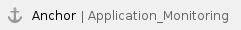 Application Monitoring
Application Monitoring
The following test configurations are provided to facilitate the application monitoring process:
- Embedded Systems> Altium> Run Altium TASKING CTC Application with Mem Monitoring
- Embedded Systems> Altium> Run Altium TASKING CTC Application with Mem Monitoring-CrossView
To run application monitoring on the target:
- Duplicate one of the Altium TASKING Application Monitoring Test Configurations.
- Modify the Test Configuration as needed.
- Select the desired testing context.
- Run tests with the customized Test Configuration created above.