Due a known bug in Eclipse, Eclipse may crash when displaying reports. If you are experiencing this issue, here are some workarounds: - Update to the latest version of Eclipse (the issue has been fixed).
- Install a fixed XULRunner plugin to Eclipse.
- Use an EPF (Eclipse Preferences File) to configure Eclipse to use an external browser; you need to change the "browser-choice" option—e.g.,:
/instance/org.eclipse.ui.browser/browser-choice=1 - If the problem occurs only at the end of the testing process) Disable the Open in browser option in the Report and Publish dialog.
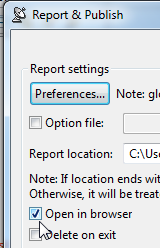
|