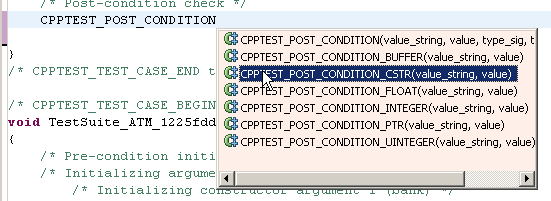...
Select the test suite file in the project tree, or open it in the editor, thenright-click the selection, then choose Parasoft> C++test> Add Test Case Template from the shortcut menu.Or, right-click a the test suite in the Test Case Explorer and choose Add New> Test Case Template.
- Enter a name for the test case. The new test case will be added, and the test suite will be modified accordingly.
- Open the test suite source file in the editor, enter test case definitions, and make additional modifications as needed. You can...
- Use standard C or C++ code, the macros described in C++test API Documentation, the routines described in Available Test Functions, and the postconditions described in Test Case Post-Condition Macros.
- The Content Assist feature help you add macros and postconditions. For instance, to add a postcondition template, type CPPTEST_POST_CONDITION, place your cursor after the N, press Ctrl + Space, then select the desired postcondition.To add an assertion template, type CPPTEST_ASSERT, place your cursor after the T, press Ctrl + Space, then select the desired assertion. Be sure to customize the added templates.
- The Content Assist feature help you add macros and postconditions. For instance, to add a postcondition template, type CPPTEST_POST_CONDITION, place your cursor after the N, press Ctrl + Space, then select the desired postcondition.To add an assertion template, type CPPTEST_ASSERT, place your cursor after the T, press Ctrl + Space, then select the desired assertion. Be sure to customize the added templates.
...