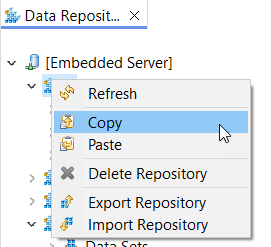You can copy and paste repository data across the various repositories available in your Data Repositories view. You can do this with the entire repository or with just a data set. You can also copy an entire data repository server to a new data repository server; see Migrating Data Repository Servers.
To copy repository data:
- In the Data Repositories view, right-click the repository or the data set whose data you want to copy and choose Copy.
- Right-click the repository where you want the copied data added and choose Paste.
- If you are pasting a repository and it already exists in your server, you will be warned that proceeding will overwrite the existing repository with the new one. You can choose to continue or not.
- If you are pasting a data set and it already exists in the repository, you will be asked how you want to import the data set. Your options are:
Merge: Import new data without modifying existing data.
Update: Update matching records with new data and create new records as needed.
Overwrite: Update matching records (with matching keys) with new data, but do not create any additional records.
- Replace: Erase existing data then add the new data.