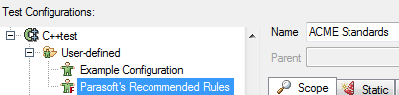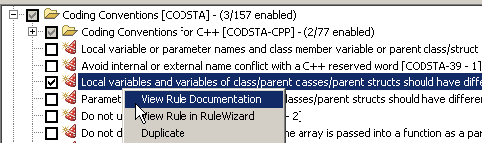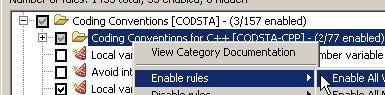...
- Select Parasoft> Test Configurations.
- Select User-Defined> Parasoft’s Recommended Rules.
- In the Name field, replace the current name with
<Your_Organization> Standards(e.g.ACME Standards). - Click Apply.
- Click the Static tab and verify that the Enable Static Analysis option is selected.
- Expand a rule category in the Rules Tree tab to explore the rules. Rules can be enabled individually, by category or by severity.
- Expand the Coding Conventions category
- Right click the Local variables and variables of class/parent classes/parent structs have different name should not use the same names as member variables [CODSTA-44-1] rule node and select View Rule Documentation.
The built-in knowledge base will launch and open to the documentation for the rule so you can can determine if you want to include the rule in your Test Configuration set. Exit the documentation when ready to continue. - Right-click the Coding Conventions for C++ [CODSTA-CPP] directory in the Rules Tree tab and select Enable Rules> rules> Enable All.
You can also right-click on a rule and select Disable rules to disable individual rules or categories, as well as enable rules based on severity.