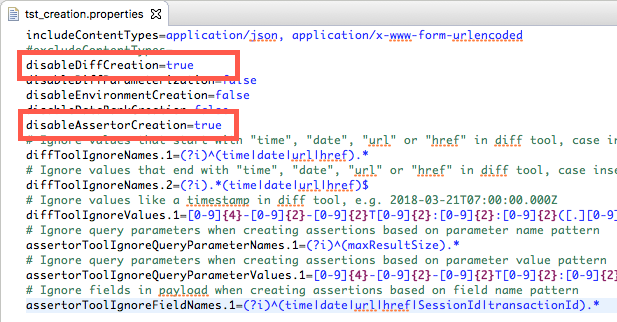...
In order to complete this tutorial, you will need remote access to a SOAtest desktop or server, as well as an Advanced Test Generation feature activated for your license. See Parasoft Recorder SOAtest Smart API Test Generator for details.
Deploying the Smart API Test Generator Web Proxy
...
Tests that have Diffs and JSON Assertor tools expect specific values during test execution. If your test scenario does not require specific values, you can prevent the web proxy from creating these tools automatically by disabling them in the tst_creation.properties configuration file. See Advanced Parasoft Recorder SOAtest Smart API Test Generator Configuration for details.
- Open the configuration file. The file is locate TestAssets directory of the SOAtest desktop workspace. If you use CTP instead of the SOAtest desktop to create and execute API tests, you can configure the tst_creation.properties file shipped with the SOAtest Smart API Test Generator in its installation directory. For Mac OS, you will need to right-click the SOAtest Web Proxy application icon and choose Show Package Contents.
- Uncomment the
disableDiffCreationanddisableAssertorCreationproperties and set it totrue. - Save the file
- You can verify the test creation settings by creating a new test.