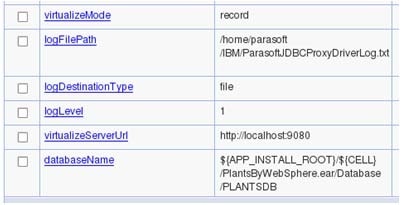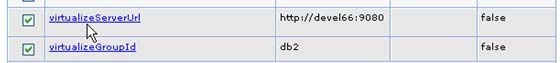This topic provides an overview of how to configure the Parasoft JDBC Driver.
Sections include:
...
- Update your existing Parasoft JDBC Driver jar file (
ParasoftJDBCProxy-All.jar) to the new ParasoftJDBCDriver.jar, which is under [virtualize installation directory]/proxies). - Update your driver properties by a) removing all
virtualize* properties EXCEPT for virtualizeServerUrl, then b) adding virtualizeGroupId. This specifies the group name used to create the JDBC Controller in Virtualize. Multiple drivers may share the same group id and will all be updated by any configuration changes made. If you use an existing group id, the current driver will be assigned to that group and the associated JDBC Controller. If you use a new group id, a new configuration and JDBC Controller will be created for that new group id.
In Virtualize 9.4 or earlier:
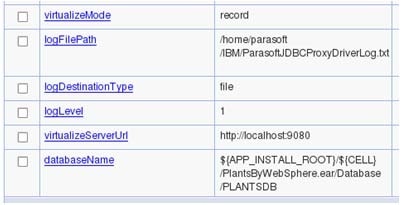
In Virtualize 9.5 and higher:
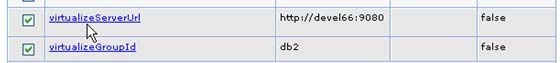
Update your AUT’s startup parameters by a) Removing all parasoft.virtualize* properties EXCEPT for parasoft.virtualize.server.url and—if used—parasoft.virtualize.driver.proxy.direct and parasoft.virtualize.driver.register.jdbcproxydriver.in.drivermanager and then b) Adding parasoft.virtualize.group.id.
In Virtualize 9.4 or earlier:
| Code Block |
|---|
set JAVA_OPTIONS=%JAVA_OPTIONS%
-Dparasoft.virtualize.mode=record
-Dparasoft.virtualize.log.destination=file
-Dparasoft.virtualize.log.level=1
-Dparasoft.virtualize.log.file.location=[desired path]/jdbcproxy.log
-Dparasoft.virtualize.server.url=http://VirtualizeServerHostName:9080
-Dparasoft.virtualize.driver.proxy.direct=false
-Dparasoft.virtualize.driver.register.jdbcproxydriver.in.drivermanager=true |
In Virtualize 9.5 and higher:
| Code Block |
|---|
set JAVA_OPTIONS=%JAVA_OPTIONS%
-Dparasoft.virtualize.group.id=ParaBank
-Dparasoft.virtualize.server.url=http://VirtualizeServerHostName:9080
-Dparasoft.virtualize.driver.proxy.direct=false
-Dparasoft.virtualize.driver.regis-ter.jdbcproxydriver.in.drivermanager=true |
| Scroll pdf ignore |
|---|
Video Tutorial: Virtualizing a Database Over JDBCIn this video, you'll learn how to virtualize a database over JDBC. |
...
...
...
...
...
| watch?v=lLxbp17glYo | | height | 400 |
|---|
|
|