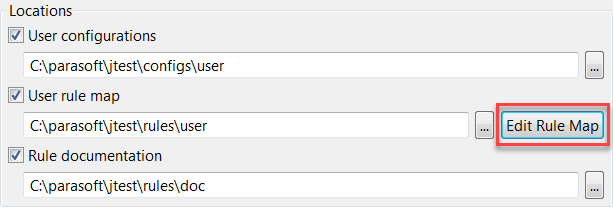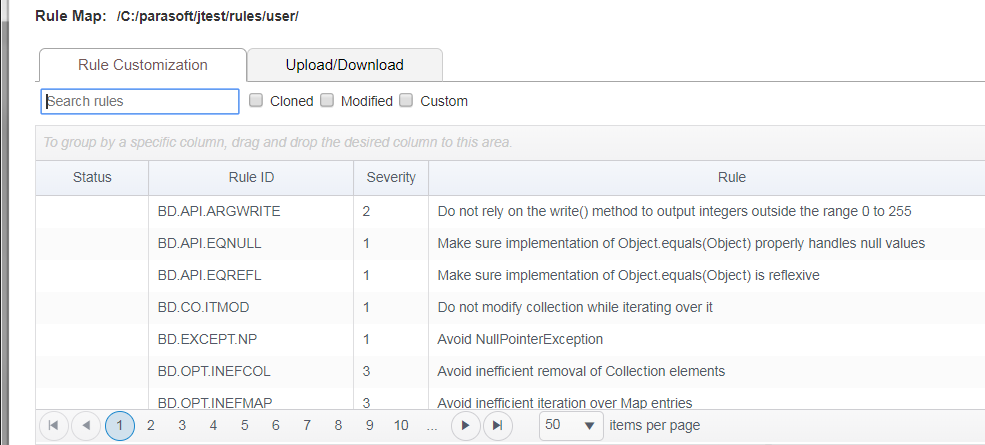Jtest ships with the rule map editor - a web interface for modifying ("mapping") already existing rules. The information about modifications will be stored locally on your machine - in the rulemap.xml file in the specified rule mapping directory (see Specifying the Custom Rule and Mapping Directory).
You can change the basic properties of existing static analysis rules, such as name, severity, category, and ID, to help you achieve your organization's development policies and goals. For example, you can create new rule categories specifically for your company, such as "Company Standards" or "Company Safety Rules," and remap the built-in and custom rules to these new categories. You can also change the rule severities to target specific constructs. When rule properties are modified, the rule is considered to be "mapped".
...
Click Parasoft in the menu bar and choose
Conditional Content product: (jtest) product: (jtest) sv-attr:0A01020401598D973E6641760F8AF4E5 0A01020401598D973E671AAA268425A3 Preferences (Eclipse), Options (NetBeans) or Settings (IntelliJ).
- Select Configurations.
- Ensure the rule mapping directory is configured (see Specifying the Custom Rule and Mapping Directory). All the information about rule customizations is stored in the specified directory.
- Click Edit Rule Map to open the rule map editor.
The rule map editor is a web interface for modifying ("mapping") already existing rules. The information about modifications will be stored in the rulemap.xml file in the specified rule mapping directory.
Editing Rule Properties
...