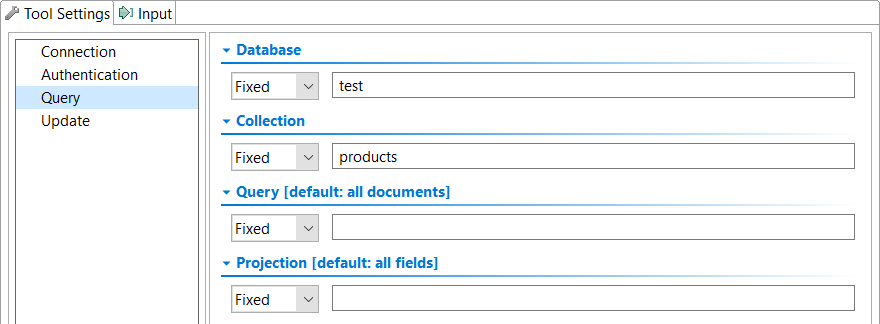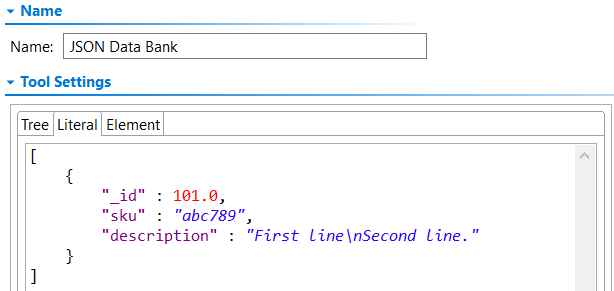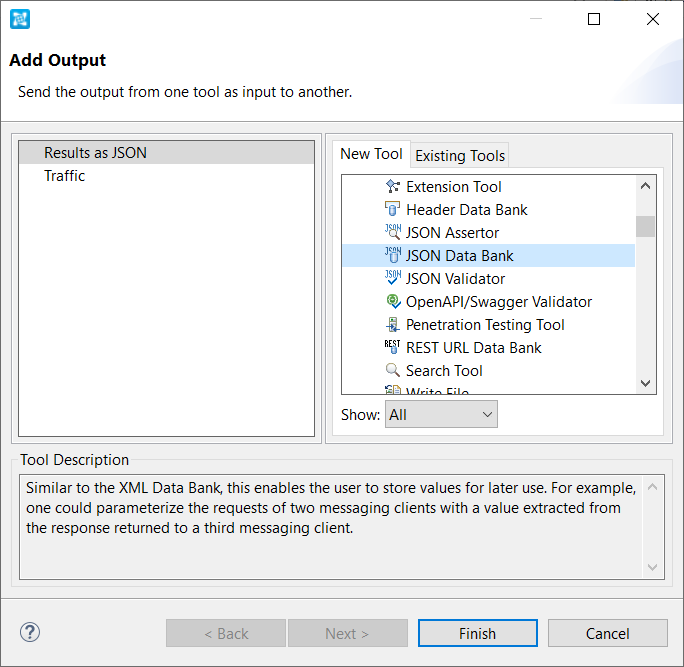...
| Hosts | Comma-separated list specifying the host(s) and port(s) of the MongoDB server(s) to query. If empty, the default value will be used. Default is localhost:27017. Example: host1:27017,host2:27018,host3:27019
|
|---|
| Use SSL | Specifies whether SSL should be used when connecting to the MongoDB server. If empty, the default value will be used. Default is false. |
|---|
| Read Preference | Specifies the preference in which the tool reads operations to the members of a replica set. See the MongoDB documentation for additional information about read preference options. Default is primary. |
|---|
Authentication Settings
| Authentication Mechanism | Specifies the authentication mechanism used to connect to the MongoDB server. The following values are acceptable: none: Use this value if no authentication mechanism is required.
server-defined: Use this setting to use the default authentication method configured on the mongoDB server (SCRAM-SHA-1 or MONGODB-CR).
LDAP: Use this setting to authenticate using an LDAP service, such as Active Directory or OpenLDAP.
|
|---|
| Username | Specifies the username with which to authenticate to a MongoDB database that uses authentication. |
|---|
| Password | Specifies the password with which to authenticate to a MongoDB database that uses authentication. |
|---|
| Authentication Database | Specifies the authentication database to use. If empty, the default value will be used. This setting is ignored when the authentication mechanism is set to LDAP. Default is admin. |
|---|
Query Settings
Limit the maximum number of documents should returned by how may documents, starting from the first, that should be skipped before returning the result of the query. Only applicable when Operation is set to find. If empty, the default value will be used. Default |
is no limitSkip how may documents, starting from the first, that should be skipped before returning the result of the the maximum number of documents should returned by the query. Only applicable when Operation is set to find. If empty, the default value will be used. Default |
is nothing skipped Update Settings
| Anchor |
|---|
| UpdateSettings |
|---|
| UpdateSettings |
|---|
|
| Operation | Specifies a document handling operation. Options are: find: Enter to find documents in the collection that match the query and return the projection fields.insert: Enter to insert a new document from the Input tab results and return the inserted document.update: Enter to update one or more documents in the collection that match the query with those from the Input tab results, then return counts of how many matched the query and how many were modified. Works in conjunction with Upsert and Multi settings described below.delete: Enter to delete documents that match the query from the collection and return a count of how many were deleted. Works in conjunction with Multi setting described below.
If empty, the default value will be used. Default is Find. |
|---|
| Upsert | Applies only when the Operation setting described above is set to update. Enter True to insert a new document from the Input tab results when no documents match the query. When set to False, will only update existing documents and take no action when no documents match the query. If empty, the default value will be used. Default is False. |
|---|
| Multi | Applies only when the Operation setting described above is set to update or delete. Enter True to update or delete all documents that match the query. When set to False, will update or delete the first document that matches the query only. If empty, the default value will be used. Default is True. |
|---|
Input Tab
...
The following query returns all the items in the product collection.
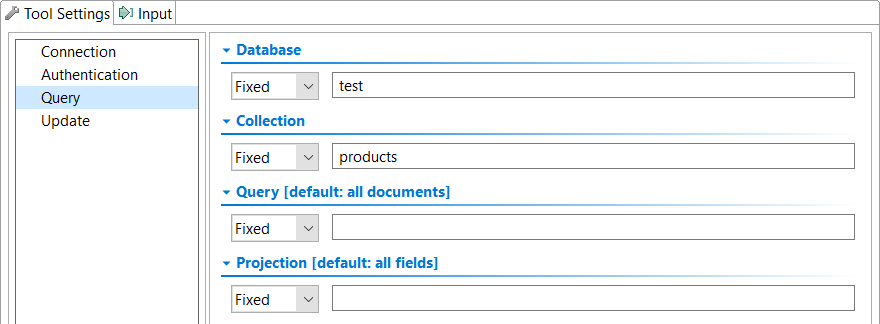
 Image Modified
Image Modified
Example Query 2
The following query returns all fields of product id 101 from the products collection.
 Image Modified
Image Modified
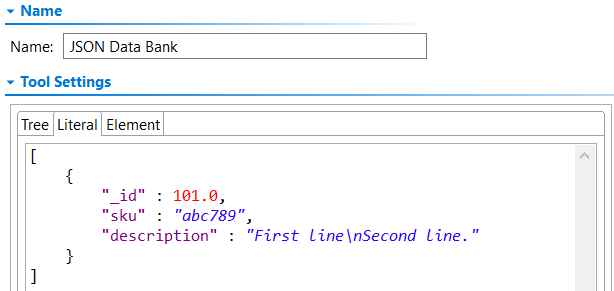
Example Query 3
...
- Right-click the appropriate MongoDB Tool node and choose Add Output.
 Image Modified
Image Modified - In the Add Output dialog, choose a JSON tool in the right pane and click Finish.
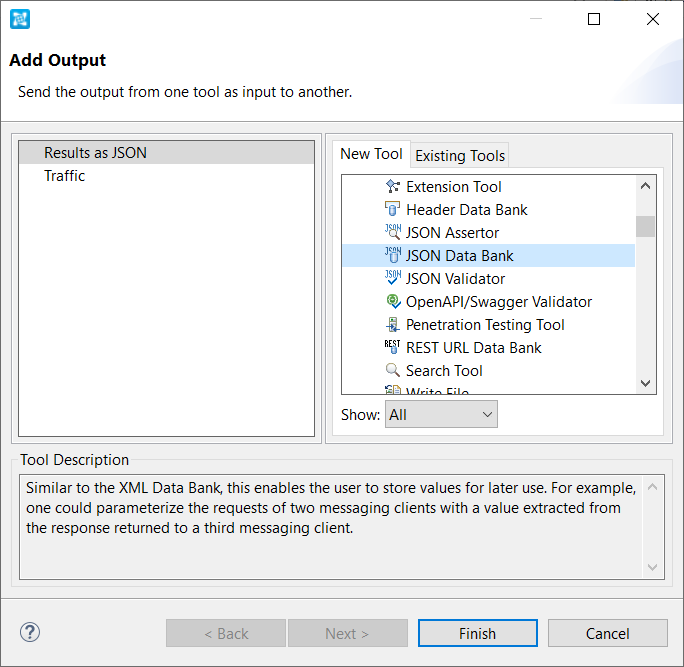
...