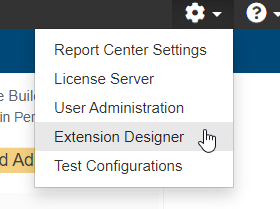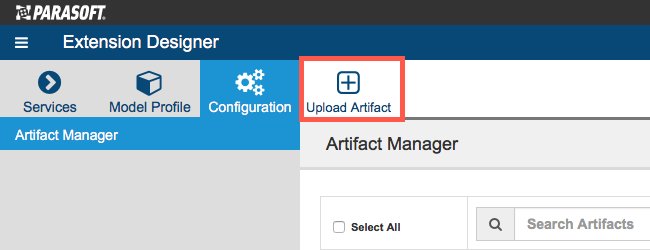...
- Download and install the Process Intelligence Pack Pack (process-intelligence-pack-<version><VERSION>.zip) into into your DTP environment. Installing the package adds several files to DTP that enable process intelligence workflows.
- Use DTP Extension Designer to deploy the artifact(s) you want to use.
- Execute tests and code analysis with Parasoft tools.
- Add the process intelligence widgets to your dashboard(s) to view the data.
- Interact with the widgets and reports to identify which tests should be executed and which code needs to be fixed.
...
- Choose Extension Designer from from the DTP settings menu (gear icon) menu.
- Click the Configuration tab and click Upload Artifact.
- Browse for the .zip file when prompted and click Install.
...