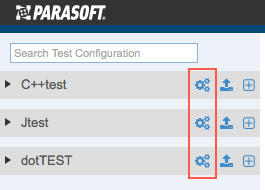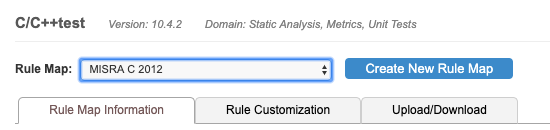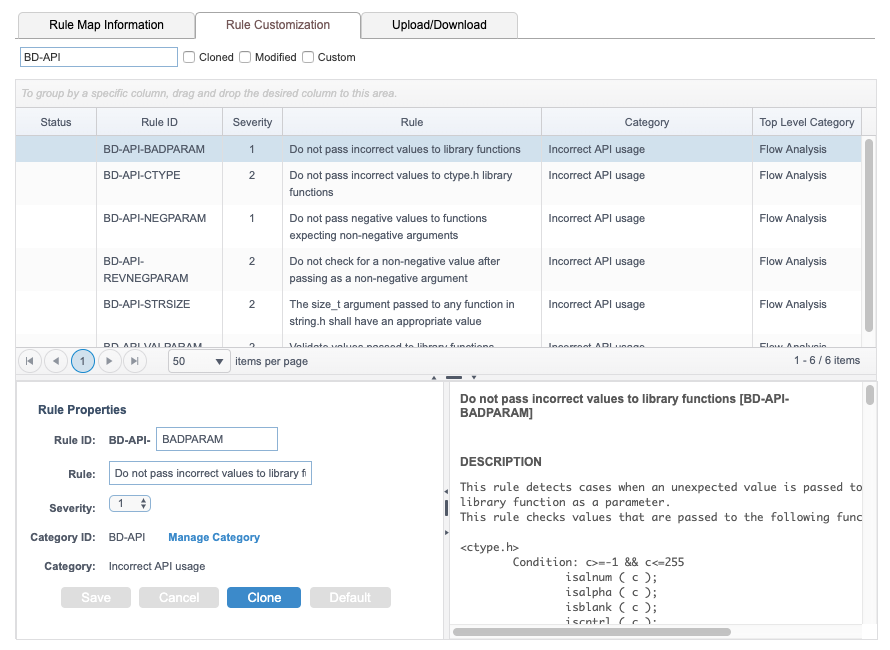...
- Choose Test Configurations from the Report Center settings drop-down menu (gear icon).
- Click on the rule map editor (gear icon) button in the sidebar and click Create New Rule Map.
- Choose a Rule Map from the drop-down menu or create a new rule map. The rule map stores the basic properties of existing static analysis rules, such as name, severity, category, and ID. See Custom Code Analysis Overview for additional information.
- Click the Rule Customization tab and locate the rule you want to customize. You can filter rules by typing in the search field or by enabling the Cloned, Modified, or Custom filters.
- Click on the rule in the table to view the rule properties and documentation.
...