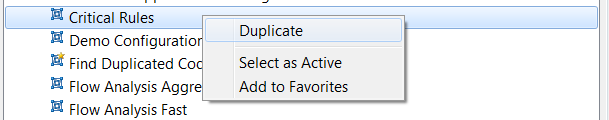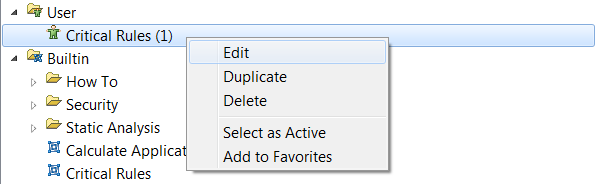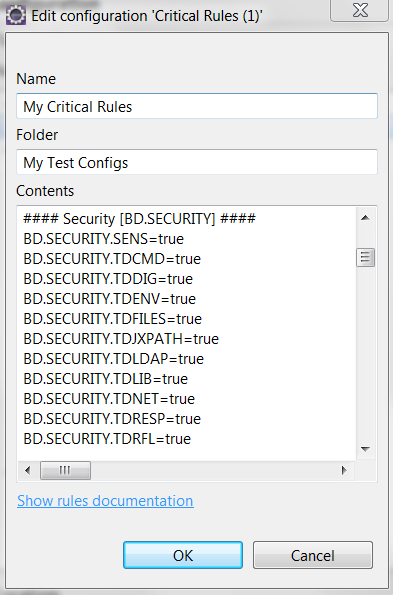You can duplicate an existing test configuration to the User directory and modify the configuration to meet your organization’s development policy.
- Click Parasoft and choose Preferences (Eclipse), Options (NetBeans) or Settings (IntelliJ). Then select
Click Parasoft in the menu bar and choose Options. Then select Configuration.
Right-click the test configuration you want to duplicate, then choose Duplicate.
The configuration will be added to the User directory and nested in a parent directory matching the source.Right-click the duplicate configuration and choose Edit.
Modify the configuration. You can:
- rename the configuration,
- change the containing directory name,
- enable/disable rules; click Show rule documentation to review rules (see Specifying the Rule Documentation Directory for details on how to link rule descriptions).